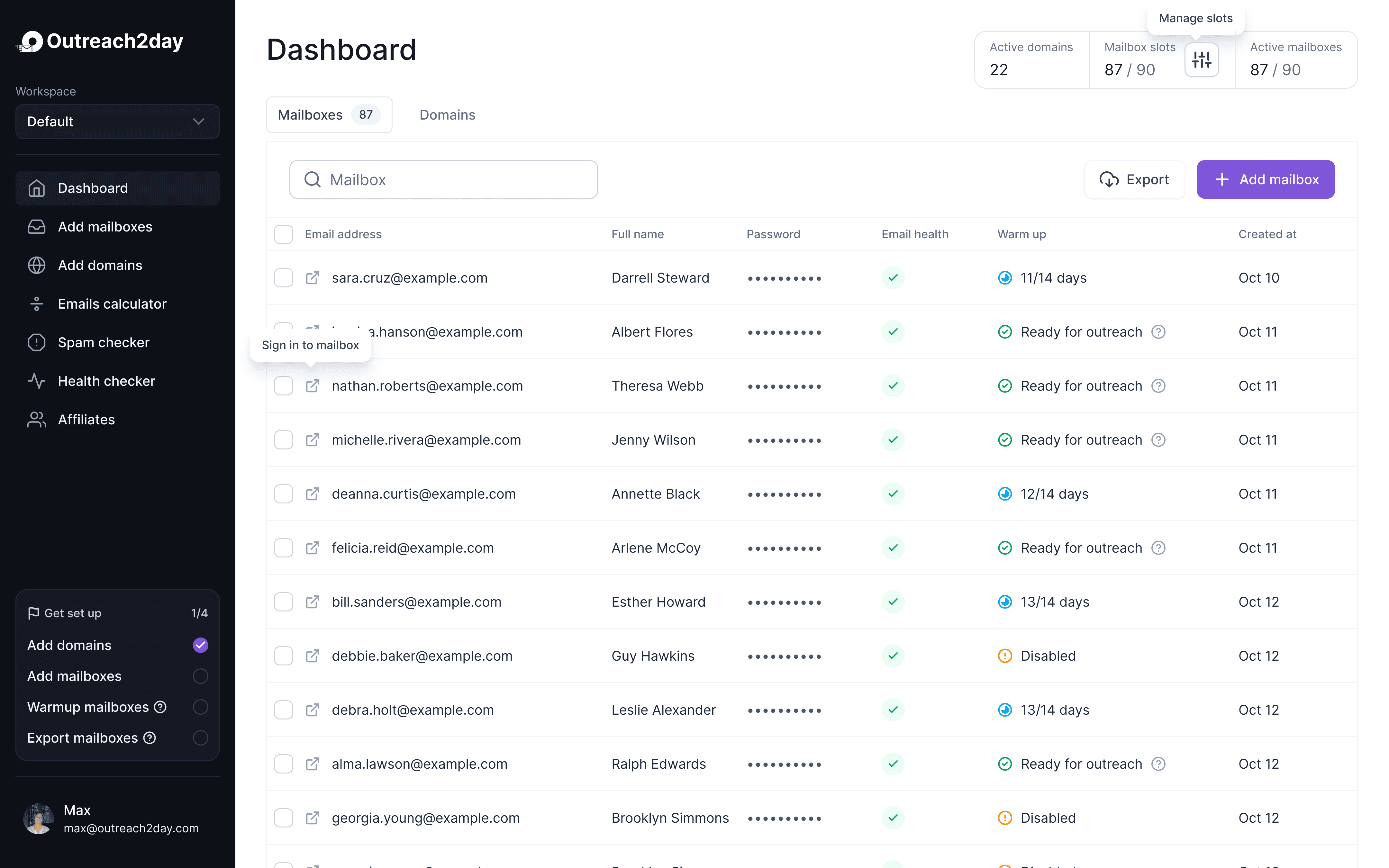Email Deliverability Best Practices for 2025: Boost Your Inbox Success
Sep 29, 2025

Sending an email no longer guarantees it will be seen, as ISPs like Gmail and Microsoft use advanced filters to protect inboxes. Emails landing in spam or being rejected can harm revenue, connection opportunities, and brand credibility. Poor deliverability can make even the best campaigns ineffective.
This guide offers a practical framework to improve inbox placement, detailing seven critical email deliverability best practices. You'll learn essential technical setups, strategic list management, and reputation-building techniques used by successful senders.
Designed for immediate use by B2B sales leaders, marketing agencies, or startup founders, it covers domain authentication (SPF, DKIM, DMARC), list hygiene, content optimization, and sender reputation monitoring. By following these steps, you'll enhance your chances of reaching the primary inbox and develop a robust email program that drives engagement. Ensure your campaigns get the visibility they deserve.
1. Authenticate Your Domain with SPF, DKIM, and DMARC
Email authentication is the bedrock of your sending reputation. It’s a set of technical standards that verify your emails are genuinely from you, not a malicious actor impersonating your brand. Think of it as your domain’s digital passport; without it, inbox providers like Gmail and Outlook are highly suspicious and more likely to route your messages to the spam folder.
Implementing these protocols is a non-negotiable step for achieving strong email deliverability. Since early 2024, major providers like Google and Yahoo have mandated these protocols for anyone sending bulk email, making authentication a baseline requirement, not just a best practice.
Understanding the Authentication Trio
These three DNS records collaborate to establish a robust trust and security layer, each fulfilling a unique role in verifying your sender legitimacy.
SPF (Sender Policy Framework): This record lists permitted senders for your domain. A TXT record in your domain's DNS settings specifies authorized IP addresses or mail servers. When an email is received, the server verifies the sender against this list.
DKIM (DomainKeys Identified Mail): DKIM adds a digital signature to email headers, ensuring the message's integrity and confirming it hasn't been altered during transmission.
DMARC (Domain-based Message Authentication, Reporting & Conformance): DMARC links SPF and DKIM, instructing servers on handling failed authentications and providing reports on email sending activities and authentication outcomes.
This infographic illustrates the recommended, sequential approach to implementing these crucial protocols.

Following this structured process ensures you build a solid foundation of trust before enforcing stricter policies.
Actionable Implementation Steps
To implement these protocols:
SPF: Create a TXT record listing all third-party services used for sending emails. Ensure no service is omitted to prevent email failures.
DKIM: Obtain a DKIM key from your provider and add it as a TXT record in your DNS. Follow the provider's guide.
DMARC: Start with a
p=nonepolicy to monitor and analyze reports without affecting email flow. Gradually shift to stricter policies likep=quarantineandp=rejectonce authentication is confirmed.
2. Regular Email List Maintenance
Maintaining a high-quality, engaged email list is essential. List hygiene involves removing invalid, inactive, and unengaged subscribers to ensure you're contacting only those interested. A neglected list can increase bounce rates, decrease engagement, and lead to spam complaints, harming your sender reputation and affecting email deliverability.
Inbox providers monitor recipient interactions. A well-maintained list indicates healthy sending practices and relevant content, increasing the likelihood of emails reaching the inbox. Ignoring list hygiene risks domain blacklisting.
Key List Hygiene Practices
Effective list hygiene includes several activities to protect your sending reputation:
Hard Bounce Removal: Promptly remove emails that result in permanent delivery failures to protect your reputation.
Inactive Subscriber Management: Re-engage or remove subscribers inactive for 6-12 months to maintain engagement rates.
Spam Trap Identification: Use list validation services to detect and remove spam traps that can damage your reputation.
These practices collectively support your sender reputation and improve campaign results.
Actionable Implementation Steps
To effectively maintain a clean email list, integrate these steps into your regular email marketing workflow. This proactive approach is far better than reacting to a deliverability crisis.
Automate Bounce Management: Configure your email service provider (ESP) to automatically remove hard bounces from your active sending lists after a single failed attempt. Do not re-add these contacts unless you have explicit confirmation the address is valid again.
Implement a Sunset Policy: Define what "inactive" means for your business (e.g., no opens or clicks in 90 days). Create an automated re-engagement campaign to try and win back these subscribers. If they don't engage with the campaign, remove them from your list.
Use Double Opt-In: Prevent bad addresses from entering your list in the first place. A double opt-in process requires new subscribers to confirm their email address via a verification link, ensuring the address is valid and the user is genuinely interested.
Perform Periodic List Validation: Before a major campaign or at least once or twice a year, use a reputable list cleaning service to scrub your entire list. This will help identify and remove hidden spam traps, typos, and other problematic addresses that your ESP might miss.
3. Build and Monitor Your Sender Reputation
Your sender reputation is a critical score that Internet Service Providers (ISPs) like Gmail and Microsoft assign to your sending domain and IP address. This score determines whether your emails land in the inbox, spam folder, or get blocked entirely. It's a direct reflection of your sending practices and list quality, making its management a cornerstone of any effective email deliverability strategy.
A high reputation tells ISPs you are a trustworthy sender whose emails are wanted by recipients, leading to higher inbox placement. Conversely, a poor reputation signals that you might be a spammer, causing your messages to be filtered out. Consistently monitoring and nurturing this score is essential for long-term email success.
Key Components of Sender Reputation
Your reputation score is not a single number but a composite evaluation based on several interconnected factors. ISPs analyse historical and real-time data to build a comprehensive profile of your sending behavior.
IP and Domain Reputation: Both the IP address you send from and your domain name carry their own reputations. A new domain or IP starts with a neutral or no reputation, which you must build over time through positive sending habits.
Engagement Metrics: Positive signals like opens, clicks, replies, and forwarding tell ISPs that recipients value your content. Negative signals include unsubscribes, deletions without opening, and, most importantly, spam complaints.
List Quality: High hard bounce rates (invalid emails) and sending to spam traps are immediate red flags that damage your reputation. This indicates poor list hygiene and a lack of permission-based acquisition.
Sending Volume and Cadence: Erratic sending patterns, such as sudden, massive spikes in volume, are suspicious to ISPs. Maintaining a consistent sending schedule and volume helps build a predictable, trustworthy sending profile.
Actionable Implementation Steps
Proactively managing your sender reputation requires a disciplined, data-driven approach. Instead of reacting to problems, focus on building a strong foundation and monitoring it continuously.
Warm Up New Sending Infrastructure: Never send large email volumes from a new domain or IP address immediately. Start with a small group of highly engaged recipients and gradually increase your volume over 4-6 weeks. This "warming" process builds a positive history with ISPs.
Monitor Key Metrics Relentlessly: Use tools like Google Postmaster Tools and Microsoft SNDS to track your domain and IP reputation directly with the major inbox providers. Aim to keep your spam complaint rate below 0.1% and your hard bounce rate under 2%.
Prioritise List Hygiene: Regularly clean your email lists to remove invalid addresses, unengaged subscribers, and role-based accounts (e.g., info@, support@). Use a list verification service before launching major campaigns to minimise bounces.
Maintain Consistency: Establish a regular sending schedule and avoid drastic, unpredictable changes in email volume. If you need to send a significantly larger campaign, ramp up the volume over a few days rather than all at once.
4. Implement Proper Opt-in Processes and Permission-Based Marketing
Permission is the currency of email marketing. Sending messages only to recipients who have explicitly agreed to hear from you is the core principle of permission-based marketing, a strategy that directly impacts your sender reputation and deliverability. When a subscriber willingly opts in, they are signaling to inbox providers that they value your content, which is a powerful positive indicator.
This approach ensures you are building a list of engaged contacts who want your emails, leading to higher open rates, better click-through rates, and fewer spam complaints. Failing to secure proper consent not only damages your reputation but can also lead to legal complications under regulations like GDPR and CAN-SPAM.
Understanding Opt-in Mechanisms
The method you use to gain subscriber consent is critical. Each approach offers a different level of confirmation and quality, directly influencing your list's health and one of the most fundamental email deliverability best practices.
Single Opt-in (SOI): A user enters their email address into a form and is immediately added to your list without a confirmation step. While this method is frictionless and can grow your list faster, it's vulnerable to typos, bots, and low-quality signups that can harm your deliverability.
Confirmed Opt-in (COI) / Double Opt-in: This is the gold standard for list building. After a user subscribes, they receive an automated email asking them to click a link to confirm their subscription. This two-step process verifies the email address is valid and that the owner genuinely wants to subscribe, resulting in a highly engaged and clean email list.
While COI adds an extra step for the user, the long-term benefits of a higher-quality list far outweigh the potential for slightly slower list growth.
Actionable Implementation Steps
Building a permission-based list requires transparent and user-friendly processes. Focus on clarity and giving subscribers control over their experience from the very beginning.
Use Clear Consent Language: Your signup forms should explicitly state what the user is subscribing to. Avoid vague language. For example, instead of "Subscribe," use "Get weekly marketing tips delivered to your inbox."
Implement a Preference Center: Allow subscribers to choose the type and frequency of emails they receive. A user who can opt down from daily to weekly emails is less likely to unsubscribe or mark you as spam. Spotify does this well by letting users toggle notifications for specific playlists and artist updates.
Make Unsubscribing Easy: Place a clear, one-click unsubscribe link in the footer of every email. A difficult unsubscribe process is a primary driver of spam complaints, which are highly damaging to your sender reputation.
Document Consent: Maintain records of how and when each subscriber gave their consent, including the timestamp, IP address, and the specific form they used. This is crucial for compliance and demonstrating responsible list management.
5. Optimise Email Content and Avoid Spam Triggers
Once your technical setup is sound, the content of your email becomes the next critical factor for deliverability. Spam filters have evolved beyond simple keyword flagging; they now analyse a wide range of content signals to determine if a message is valuable or malicious. Optimising your content means creating emails that not only engage recipients but also navigate these sophisticated filters successfully.
This practice is essential for maintaining high email deliverability best practices. Inbox providers scrutinise everything from your word choice and image-to-text ratio to your coding and formatting. An email that appears poorly constructed, overly promotional, or deceptive is a prime candidate for the spam folder, regardless of your domain’s reputation.
Key Content Elements That Impact Deliverability
A well-structured email combines promotional content with real value while following technical best practices. Neglecting these aspects can harm engagement rates and sender reputation.
Text-to-Image Ratio: Avoid using a single large image as it can resemble spam tactics. Aim for a 60/40 text-to-image ratio, enhancing deliverability and readability. Examples like Morning Brew use a clean, text-focused format.
Spam Trigger Words: Steer clear of high-risk words like "Free" or "Act Now." Excessive punctuation, all caps, or colored fonts can also trigger spam filters.
Clean HTML and Mobile Optimization: Use clean, responsive templates to ensure emails display correctly on all devices. Mobile-optimized emails can achieve up to 15% higher click rates.
A Plain-Text Version: Always include a plain-text version with your HTML email. This supports accessibility and signals legitimacy to spam filters. For more on content strategies, visit our blog.
Actionable Implementation Steps
Incorporate content optimisation into your pre-send checklist to consistently avoid common spam triggers and improve recipient engagement.
Run Content Checks: Use a spam-checking tool (many email service providers have them built-in) to score your subject line and body content before sending. These tools analyse your email against known spam filter rules and provide actionable feedback.
Optimise Your Images: Compress images to ensure fast load times and always use descriptive alt text. Alt text ensures your message is understood even if images are blocked by the recipient's email client.
Personalise and Add Value: Move beyond generic blasts. Use merge tags to personalise greetings and tailor content to the recipient's interests or business needs. Content that is relevant and valuable is far more likely to be engaged with, boosting your sender score.
Keep Formatting Simple: Stick to standard, web-safe fonts and avoid using obscure or overly stylised text. Ensure your links are clear and point to reputable, secure (HTTPS) domains. Broken links or redirects through untrusted shorteners can negatively impact deliverability.
6. Manage Sending Frequency and Volume Consistently
Consistency is a key signal of trust for Internet Service Providers (ISPs). Abrupt, unpredictable sending patterns are characteristic of spammers, while legitimate senders tend to exhibit regular, expected behavior. Managing your sending frequency and volume consistently helps ISPs recognise you as a reliable source, significantly improving your email deliverability best practices.
Think of it like building a relationship. A sudden, massive blast of emails after months of silence is alarming and looks suspicious to mailbox providers. In contrast, a steady, predictable stream of communication builds a positive reputation over time, ensuring your messages are welcomed, not flagged. This stability demonstrates that you are a thoughtful marketer, not an opportunistic spammer.
Understanding the Cadence of Trust
Consistency in sending emails is about establishing predictable patterns to avoid spam filters, not maintaining a constant daily number. Align your schedule with subscriber expectations and scale volume gradually.
Sending Frequency: Determines how often emails are sent, such as daily, weekly, or monthly. The key is maintaining a consistent pattern, like daily newsletters that set expectations for subscribers.
Sending Volume: Refers to the total emails sent over time. Avoid sudden spikes by gradually increasing volume for campaigns or list growth.
Subscriber Expectations: Choose a frequency that adds value without overwhelming. B2B often finds weekly suitable, while e-commerce may adjust based on customer behavior.
A consistent sending rhythm helps ISPs manage your emails effectively and supports your reputation as a legitimate sender.
Actionable Implementation Steps
To maintain a reliable sending reputation, prioritize consistency and responsiveness to subscriber interactions. An erratic method can harm deliverability.
Regular Schedule: Develop a schedule aligned with your content strategy and audience expectations, and adhere to it consistently. For instance, if sending a weekly newsletter, send it on the same day and time each week.
Gradual Volume Increase: When introducing a new IP or expanding your list, gradually increase your sending volume. Begin with a small, engaged segment and increase slowly to demonstrate responsible behavior.
Monitor Engagement: Track open rates, click-throughs, and unsubscribes. If unsubscribes rise with increased frequency, consider reducing it. Use this feedback to optimize for different audience segments.
Frequency and Value Alignment: Survey subscribers to determine their preferences, which can enhance engagement and decrease spam complaints. For more on managing outreach volume, visit this guide.
7. Monitor Deliverability Metrics and Feedback Loops
Achieving strong email deliverability is not a "set it and forget it" task. It requires continuous vigilance and proactive management. Monitoring your deliverability metrics and utilising feedback loops is how you stay informed about your sender reputation and identify potential issues before they cause significant damage to your email program. This proactive approach turns deliverability from a guessing game into a data-driven strategy.
Think of these metrics as the vital signs of your email health. Just as you'd monitor a patient's heart rate and blood pressure, you must track metrics like bounce rates, spam complaints, and inbox placement. Ignoring these signals is one of the fastest ways to damage your sender reputation and find your carefully crafted messages landing in the spam folder.
Understanding Key Metrics and Feedback Mechanisms
A monitoring strategy involves tracking key performance indicators and using tools from Internet Service Providers for insights.
Key Performance Indicators (KPIs): Found in Email Service Provider dashboards, KPIs offer a snapshot of campaign performance and audience engagement, including bounce rates, spam complaints, unsubscribe rates, and open/click rates.
ISP Feedback Loops (FBLs): Offered by providers like Yahoo and Microsoft, FBLs notify you when emails are marked as spam, allowing removal of the subscriber and protecting reputation.
ISP Postmaster Tools: Tools like Google Postmaster provide insights into domain reputation, spam complaints, and authentication success rates, essential for monitoring deliverability health.
Actionable Implementation Steps
To build an effective monitoring system, you need to combine data from multiple sources and establish clear action protocols. A reactive approach is not enough; you must be proactive.
Centralise Your Monitoring: Don't just rely on your ESP's dashboard. Integrate it with dedicated tools. Set up Google Postmaster Tools for your sending domains and configure all available Feedback Loops through your ESP.
Establish Alert Thresholds: You cannot watch your dashboards 24/7. Set up automated alerts for critical metric spikes. For example, a hard bounce rate exceeding 2% or a spam complaint rate surpassing 0.1% on a single campaign should trigger an immediate investigation.
Analyse Trends, Not Just Events: A single bad campaign is a data point; a consistent upward trend in bounce or complaint rates is a problem. Regularly review your metrics over weeks and months to identify negative patterns, such as a decline in engagement from a specific list segment.
Incorporate Inbox Placement Testing: Use a seed list testing service to see where your emails are actually landing (inbox, spam, or promotions tab) across different mailbox providers. This provides a more accurate picture of deliverability than open rates alone, which can be misleading.
Email Deliverability Best Practices Comparison
Authenticate Your Domain (SPF, DKIM, DMARC)
Complexity: Medium–High (DNS setup & monitoring)
Resources: DNS + monitoring tools
Outcome: High inbox placement & spoofing protection
Best for: Brands needing trust & security
Advantage: Strong validation & detailed failure reports
Maintain a Clean Email List
Complexity: Medium (ongoing list hygiene)
Resources: Low–Moderate (list management tools)
Outcome: High deliverability & engagement
Best for: Marketers optimizing list quality & costs
Advantage: Better reputation & fewer complaints
Build & Monitor Sender Reputation
Complexity: Medium (continuous monitoring)
Resources: Moderate (analytics & tracking)
Outcome: High ROI & inbox placement
Best for: High-volume senders
Advantage: Reduced blacklisting risk & data-driven insights
Use Proper Opt-in & Permission Marketing
Complexity: Medium (double opt-in, preference centers)
Resources: Low–Moderate (CRM & consent tools)
Outcome: Medium–High compliance & engagement
Best for: Businesses prioritizing trust & legal safety
Advantage: Clear consent management & higher engagement
Optimize Email Content & Avoid Spam Triggers
Complexity: Medium (testing & refinement)
Resources: Low (content tools, A/B testing)
Outcome: Medium–High engagement & inbox placement
Best for: Content-driven campaigns
Advantage: Better UX & fewer unsubscribes
Manage Sending Frequency & Volume
Complexity: Low–Medium (scheduling & planning)
Resources: Low–Moderate (automation & tracking)
Outcome: Medium — stronger trust & fewer complaints
Best for: Regular senders
Advantage: Builds consistency & optimizes engagement
Monitor Deliverability Metrics & Feedback Loops
Complexity: Medium–High (technical setup & analysis)
Resources: Moderate–High (monitoring tools)
Outcome: High — early issue detection & fast resolution
Best for: Advanced senders
Advantage: Full deliverability insights & ISP feedback
From Sending to Delivering: Your Path to Inbox Excellence
Navigating the complex world of email deliverability can feel like a daunting task, but it doesn't have to be. As we've explored, achieving inbox excellence isn't about a single secret trick; it's the result of a systematic, ongoing commitment to a set of foundational principles. By diligently implementing the email deliverability best practices outlined in this guide, you transform your outreach from a game of chance into a predictable, scalable engine for growth.
Think of each practice as an interconnected part of a larger system. Your technical foundation, built on SPF, DKIM, and DMARC, is the bedrock that gives your messages credibility. Without it, even the most brilliantly crafted emails are likely to falter before they ever reach their destination. This authentication is your passport into the world of legitimate email communication, signaling to Internet Service Providers (ISPs) that you are a verified, trustworthy sender.
The Pillars of Sustainable Deliverability
From a solid foundation, your strategy's pillars emerge as continuous processes needing attention and discipline.
List Integrity: Maintaining a clean, engaged email list is crucial. Regular updates not only remove invalid addresses but also ensure your audience is eager to receive your messages, boosting engagement and protecting your sender reputation.
Reputation Management: Your sender reputation is akin to a digital credit score. Every email interaction, from sends to clicks and complaints, affects it. Consistent sending volumes and positive interactions help build a strong reputation over time.
Content Excellence: Content remains vital. Avoiding spam triggers, personalizing messages, and providing genuine value are key to turning emails into opportunities. Your content should respect the recipient's time and intelligence.
Mastering these email deliverability practices is essential for impacting your bottom line. Ensuring emails reach the inbox presents opportunities to initiate conversations, book meetings, or close deals, crucial for B2B sales teams, recruiters, and agencies.
Key Takeaway: Email deliverability is not a "set it and forget it" task. It is a dynamic discipline that requires a holistic approach, blending technical setup, audience management, strategic sending, and continuous monitoring to ensure your messages consistently reach their intended recipients.
By embracing this comprehensive approach, you move beyond simply sending emails and start truly delivering value. You build trust with both inbox providers and your audience, creating a resilient and effective communication channel that supports sustainable growth. This commitment to quality is what separates the most successful outreach campaigns from the rest.
Managing the intricate details of domain setup, mailbox warm-ups, and health monitoring across dozens or hundreds of accounts is a significant operational burden. Outreach Today automates the entire deliverability infrastructure, from DNS configuration to daily health checks, so your team can focus on crafting compelling messages and building relationships, not wrestling with technical complexities. Discover how to scale your outreach safely and effectively at Outreach Today.
Setup your outreach in
3 minutes. Literally.
Add or transfer domains from other platforms, set up mailboxes, and initiate warming or export processes