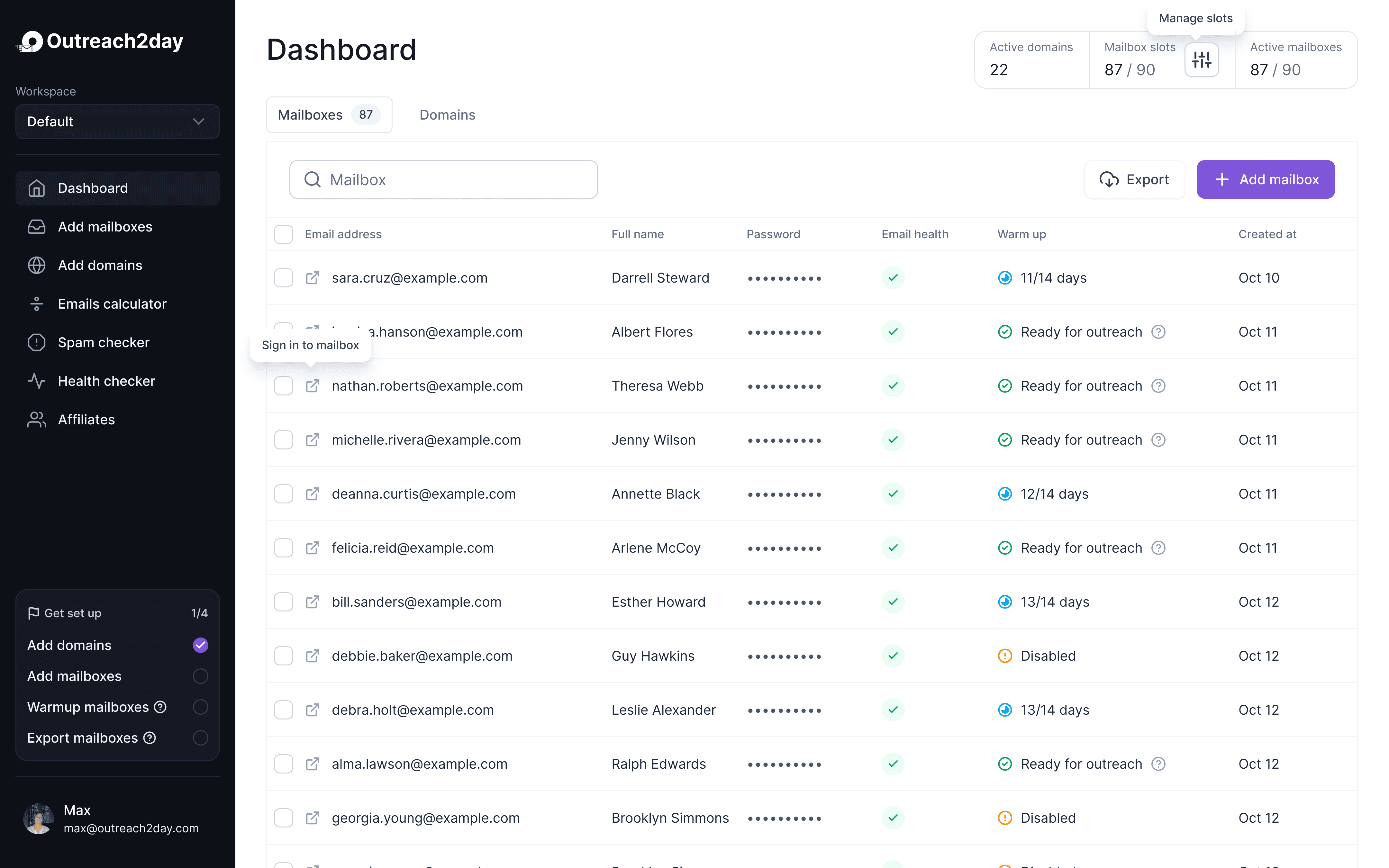How to Avoid Spam Filters and Reach the Inbox
Oct 23, 2025

Before your email ever has a chance to persuade, it has to pass a crucial test. It has to prove it's legit. Think of it as a digital bouncer checking your ID at the door of the inbox. This is where your technical setup, specifically your SPF, DKIM, and DMARC records, comes into play.
Getting this foundation right is non-negotiable. Without it, you're basically showing up to the club with a fake ID—and getting sent straight to the spam folder.
Build Trust with Email Authentication
Imagine sending a letter with no return address. It looks sketchy, right? That’s how inbox providers like Gmail and Outlook see an email without proper authentication. They're constantly on the lookout for spammers trying to spoof legitimate domains, so they treat unverified mail with extreme suspicion.
Your SPF, DKIM, and DMARC records are the technical proof that you are who you say you are. They work together to slam the door on spammers and signal to receiving servers that your messages are trustworthy. This isn't just a "nice-to-have"; it's the bedrock of any successful email outreach strategy.
The Three Pillars of Email Authentication
Let's cut through the jargon. Each of these three records plays a unique and vital role in verifying your sender identity.
Sender Policy Framework (SPF): This is essentially your authorized senders list. Your SPF record tells the world, "Only emails coming from these specific IP addresses are actually from me." When a server receives an email from your domain, it checks this list. If the sending IP isn't on it, red flags go up immediately.
DomainKeys Identified Mail (DKIM): Think of DKIM as a tamper-proof seal on your email. It adds a unique, encrypted digital signature to your email's header. The receiving server then uses a public key (which you publish in your DNS) to check that signature. If it matches, it proves two things: the email is genuinely from your domain, and its contents haven't been messed with in transit.
Domain-based Message Authentication, Reporting, and Conformance (DMARC): DMARC is the rulebook. It tells receiving servers what to do if an email fails the SPF or DKIM checks. You can set a policy to let it through (
p=none), send it to the spam folder (p=quarantine), or block it completely (p=reject). DMARC also sends you reports, giving you valuable intel on who’s trying to send emails using your domain.
This quick reference table breaks down how these protocols work together to protect your reputation and improve your deliverability.
Email Authentication Protocols Explained
Protocol | What It Does | Why It Matters for Deliverability |
|---|---|---|
SPF | Creates a public list of IP addresses authorized to send email from your domain. | Prevents others from sending emails using your domain, protecting you from being blamed for their spam. |
DKIM | Adds a unique, encrypted digital signature to your emails. | Verifies that the email is authentic and its content hasn't been altered, building trust with servers. |
DMARC | Sets rules for what to do with unauthenticated emails and provides reports on activity. | Enforces your authentication policies and gives you visibility into potential domain abuse. |
By layering these three protocols, you create a powerful defense that confirms your identity and protects the integrity of your messages from sender to recipient.
This visual shows exactly how these pieces fit together to get your emails authenticated and delivered.

Why Custom Tracking Domains Are a Must
Many people overlook the importance of using a custom tracking domain. Default email tools often share a domain for tracking, posing a risk if another user is flagged for spam. A custom domain isolates your sender reputation, ensuring only your sending habits influence deliverability. This change provides full control and is crucial for a reliable email infrastructure. A solid technical foundation goes beyond avoiding spam filters; it builds trust with mailbox providers, improving inbox placement. Poor list hygiene and high bounce rates threaten the sender reputation of many businesses by 2025. Even the best email copy won't succeed without a sound technical setup.
Guard Your Sender Reputation Like a Hawk
Think of your sender reputation as your email credit score. The big players like Gmail and Outlook are the credit bureaus, and trust me, they're watching every single move you make. A high score gets you a VIP pass to the inbox. A low score? You're sent straight to junk, no questions asked.
Protecting this score isn't just a "best practice"—it's the absolute foundation of successful email outreach. Every single campaign you launch either builds up your reputation or tears it down. Things like high bounce rates, spam complaints, and rock-bottom engagement are the email equivalent of maxing out your credit cards and missing payments. They will wreck your score over time.
The Make-or-Break Warm-Up Phase
You simply can't go from sending zero emails one day to blasting thousands the next. That's the fastest way I've ever seen to get a domain blacklisted. New domains and their IP addresses are a total blank slate, which makes inbox providers instantly suspicious. The only way around this is a process we call "warming up."
Warming up is all about gradually increasing your send volume over a few weeks. It’s a slow, methodical approach that builds a positive sending history and proves to mailbox providers that you're a legitimate sender, not some spammer who just bought a list.
Start small. Seriously, just 10-20 emails a day to contacts you know will open and reply.
Ramp up slowly. A good rule of thumb is to increase your daily volume by about 20% each day, but keep a close eye on your metrics.
Beg for engagement. The whole point here is to generate positive signals—opens, clicks, and especially replies.
I know it takes patience, but this step is completely non-negotiable for long-term deliverability. If you want to make this part easier, checking out the best email warm-up tools can automate the process and help you build your reputation safely.
Your sender reputation is built entirely on trust. Rushing the warm-up is like skipping the foundation when you're building a house—everything you put on top will eventually come crashing down.
Get Obsessed With List Hygiene
Your email list is a living, breathing thing—not some static spreadsheet you can ignore. People change jobs, email addresses go bad, and subscribers just lose interest. Sending to a "stale" list is a direct assault on your sender reputation. This is where list hygiene becomes your best friend.
Regularly cleaning your list is mission-critical. It means getting rid of invalid, inactive, and unengaged subscribers before they can turn into bounces or spam complaints. A clean list always leads to higher engagement, which sends a powerful signal to ISPs that your content is actually wanted.
And this isn't some minor detail. The business consequences are huge. Data shows that just over 20% of all commercial emails never even make it to the inbox, and a lot of that is due to aggressive spam filters. It’s such a big deal that nearly 65% of US companies expect to face revenue or customer retention problems by 2025 because of deliverability issues.
Drive Down Complaints, Drive Up Positive Signals
Spam complaints severely harm your reputation. Even a few can have a major negative impact. To minimize complaints and enhance positive feedback, focus on these:
Simplify unsubscribing. Ensure the unsubscribe link is prominent. Hiding it increases spam complaints.
Meet expectations. Align emails with what you promised at signup. Sending irrelevant content invites issues.
Encourage interaction. End emails with questions or feedback requests. Replies signal a genuine conversation.
By carefully managing your warm-up, maintaining clean lists, and fostering positive interactions, you establish a strong sender reputation to consistently reach inboxes.
Create Content That Lands in the Inbox
Getting your technical authentication right is like showing up at the right address. But it’s your email’s content that actually gets you invited inside. Internet Service Providers (ISPs) are incredibly sophisticated now, using content filters that scan everything—your subject line, your HTML, your links—looking for anything that smells fishy.
Mastering how to avoid spam filters isn't about finding some magic loophole. It’s about creating emails that people actually want to open and read. When you focus on providing genuine value, you naturally sidestep the very red flags these filters are designed to catch.
Ditch the Spam Trigger Words
Spammers have tainted certain words, making them red flags for email filters. Even with good intentions, using phrases like "Act now!", "Limited time offer," or "Free gift" can quickly land your email in the junk folder. Instead of hype, focus on clearly communicating your benefits. Authentic language is more effective.
I often see subject lines filled with urgent phrases like "URGENT - OPEN NOW FOR A FREE PRIZE!"—a surefire way to be filtered. A straightforward subject line hinting at the value inside is much more successful.
Spam filters evolve, so today's tactics might not work tomorrow. Avoid common trigger words and focus on clear communication.
Spam Trigger Word Alternatives
Avoid This Phrase | Use This Instead |
|---|---|
Free Gift | Complimentary Item |
Act Now! | Learn More About [Topic] |
Click Here | View the Full Guide |
Limited Time Offer | Offer Available Until [Date] |
100% Free | No Cost to You |
Order Now | Get Started Today |
Big bucks | High-earning potential |
Think of this as a starting point. The real goal is to write naturally and avoid language that feels manipulative or overly aggressive.
Balance Your Text and Images
An email that's just one giant image is a massive red flag. Spammers used this trick for years to hide sketchy text and links from filters, so ISPs are now extremely suspicious of image-only emails. When a filter sees a big image with hardly any text, it assumes you're trying to pull a fast one.
There's no golden ratio, but a healthy balance is key. Your email should be mostly text, with images used to support and enhance your message—not be the message. A good rule of thumb is to have at least a solid paragraph or two of text for every major image you include.
This isn't just about deliverability; it's also about accessibility. Screen readers can't read text that's baked into an image, so you're cutting off visually impaired subscribers. Always, always use descriptive ALT text for every image.
Write Subject Lines That Spark Curiosity, Not Suspicion
Your subject line is your handshake. A deceptive one will get you shown the door immediately. It’s a known fact that 64% of people decide whether to open an email based on the subject line alone. Tricks like adding "Re:" or "Fwd:" to fake a prior conversation are old spammer tactics that will only wreck your reputation.
Good subject lines are clear, concise, and actually relate to what's inside the email. They set the right expectations and build interest without being deceitful.
A few quick tips for better subject lines:
Go easy on the punctuation. Multiple exclamation points (!!!) or question marks (???) scream "spam."
Avoid shouting. WRITING IN ALL CAPS is a guaranteed way to annoy both people and filters. Stick to Title Case or sentence case.
Be specific. Instead of a vague "Checking in," try something pointed like "A few thoughts on your Q3 content plan."
The goal is to be intriguing, not tricky.
Keep Your HTML Clean and Simple
Your email's code is important. Cluttered HTML can lower email quality and affect deliverability. Drag-and-drop builders often add unnecessary code, so stay alert.
Technical tips:
Avoid copying from Microsoft Word. It can introduce problematic formatting that disrupts layout and triggers spam filters.
Skip URL shorteners. Spammers use them to hide malicious links. It's safer to link directly or use descriptive text.
Manage email size. Keep it under 102 KB to prevent clipping in Gmail, which can hinder conversions.
Prioritize clear language, a balanced design, and clean code to create emails that engage users and work with algorithms.
Grappling with AI-Powered Spam Filters
The whole email game has changed. We used to be able to outsmart old-school spam filters just by tweaking a few words. But now? We’re facing AI algorithms that are way more sophisticated. They learn, they adapt, and they scrutinize your emails with a depth that’s frankly a little intimidating.
These modern gatekeepers aren't just looking for a list of "spammy" words anymore. They’re analyzing context, your sending habits, brand consistency, and even your writing style to figure out if you're legit. Getting past spam filters today is all about proving your authenticity to a very smart machine trained to spot fakes.
The AI Arms Race in Your Inbox
Let's be real: generative AI made it incredibly easy for spammers to pump out sophisticated, human-sounding emails by the thousands. This flood of junk forced inbox providers like Gmail and Microsoft to bring out the big guns—advanced AI models to fight back.
Think of these AI filters as pattern-recognition machines on steroids. They don't just see the word "free." They ask, "Does this sender usually use this word? Does it fit their past emails? Is this what their audience expects?" They are constantly searching for subtle clues that point to inauthentic, mass-produced content.
Your new secret weapon for deliverability is authenticity. In a world drowning in AI-generated noise, the most powerful thing you can be is consistently human. These filters reward genuine interaction, not just clever copywriting.
This shift was a necessity. Security firm Darktrace reported a mind-boggling 135% jump in ‘novel social engineering’ attacks in early 2023, and a lot of that was fueled by AI's ability to write convincing phishing emails. With 73% of people worried that AI can create spam that looks just like the real thing, inbox providers have no choice but to play hardball. You can read up on these phishing trends to get a sense of what we're all up against.
How to Show the AI You're a Good Guy
So, how do you signal to an algorithm that you’re one of the trustworthy ones? It all boils down to being consistent and proving you have a real relationship with your subscribers.
Keep Your Brand Voice Consistent: Does your tone suddenly swing from professional and helpful one week to pushy and sales-driven the next? AI filters pick up on those jarring changes. Sticking to a consistent brand voice builds a predictable, trustworthy pattern.
Mix Up Your Structure (Just a Little): While your voice should stay the same, sending the exact same template every single time can look robotic. Make small, natural tweaks to your greetings, sign-offs, or email structure. It looks more human and less like a mindless automation.
Focus on Replies, Not Just Clicks: This one is huge. Modern filters don't see all engagement as equal. A reply is worth its weight in gold compared to a simple open or click. To an AI, a reply is hard evidence of a real conversation, a massive signal that your email is wanted.
How Generative AI Can Secretly Sabotage Your Deliverability
Using AI tools to brainstorm ideas can be a great shortcut, but letting them write your emails from scratch is a gamble. Here’s why it can backfire:
It Creates Soulless, Generic Copy: AI-generated text often sounds flat. It lacks the unique personality and quirks of your brand, making it hard to connect with your audience. This low engagement is a red flag for filters, signaling that your content might be low-quality or mass-blasted.
You Risk Unintentional Pattern Matching: If thousands of other people are using the same AI tool with similar prompts, your emails might start sharing linguistic "fingerprints" with actual spam campaigns. AI filters are brilliant at spotting these shared patterns and can flag your emails just by association.
The key is to use these tools as a starting point, not a final solution. Always, always inject your own expertise, personality, and brand voice to make the message truly yours. That human touch is what separates real communication from the AI noise and proves your emails are conversations worth having.
Monitor Your Deliverability and Fix Issues Fast
Getting your emails authenticated and writing killer content are massive wins, but the job isn't done when you hit "send." Staying out of the spam folder is a game of constant vigilance.
Think of it like flying a plane. You can't just set the autopilot and take a nap. You've got to keep your eyes on the dashboard, watching for any sign of trouble before it turns into a nosedive. This is what separates the pros from the amateurs—catching issues early and fixing them before your sender reputation gets trashed.
Key Deliverability Metrics You Must Track
Your email platform provides extensive data post-campaign. Instead of just checking the open rate, delve into the key metrics to understand your emails' effectiveness.
Key Metrics:
Bounce Rate: Indicates the percentage of undelivered emails. Remove invalid addresses causing hard bounces. Watch out for rates over 2%, as they signal problems with ISPs.
Complaint Rate: Reflects the percentage of recipients marking your email as spam. Even a rate as low as 0.1% can harm your reputation.
Open Rate: While less reliable due to privacy updates, a sudden drop suggests your emails might be flagged as spam.
These metrics offer valuable insights. A high bounce rate may indicate an outdated list, while increased complaints could point to misleading subject lines.
Using Postmaster Tools for Direct Feedback
Want to know what the big inbox providers really think of you? Stop guessing and go straight to the source.
Google Postmaster Tools is non-negotiable for any serious sender. It gives you a direct look at your domain reputation, IP reputation, spam rate, and authentication success—all from Google's perspective. It's like Google is handing you a report card on your sending habits.
Microsoft has a similar setup with its SNDS (Smart Network Data Services). Using these tools is the closest you'll get to reading the ISPs' minds. Before you launch anything, it's a good idea to see where you stand. Checking your initial spam test score gives you a baseline, so you can track your progress as you use these tools to clean things up.
What to Do If You Get Blacklisted
Waking up to find your domain on a blacklist feels like a gut punch, but it’s almost always fixable if you act fast. A blacklist is just a public list of domains and IPs that have been flagged for spammy behavior. If you’re on one, your emails are getting blocked. Period.
Here's how to handle it:
Find the "Why": First, you have to diagnose the problem. Why did you get listed? Was it a sudden spike in spam complaints? Did you email a list you bought online? (Don't do that.) You can't ask to be let off the hook until you've fixed the underlying issue.
Contact the Blacklist: Every major blacklist has a clear process for delisting. Follow their instructions to the letter. This usually means filling out a form and explaining the exact steps you've taken to fix the problem.
Be Patient (and Polite): Getting delisted can take a few hours or a few days. Be professional, provide everything they ask for, and don't pester them. Once you're off, be extra careful with your sending habits so you don't end up right back where you started.
Burning Questions About Spam Filters
Getting the hang of email deliverability can feel like a moving target. Let's tackle some of the most common questions that pop up when you're trying to stay out of the spam folder and get your messages seen.
I Set Up SPF and DKIM. Why Are My Emails Still Going to Spam?
Nailing the technical setup with SPF, DKIM, and DMARC is a huge first step, but it’s just one piece of the puzzle. Think of it as your ID card—it proves you are who you say you are, but it doesn't vouch for your behavior. Mailbox providers are watching everything else.
Even if your authentication is perfect, you can still get flagged for:
A shaky sender reputation: If your past campaigns had high bounce rates or spam complaints, that history follows you.
Poor engagement metrics: Consistently low open and reply rates are a major red flag for filters. It tells them people don't want your emails.
Questionable content: Using classic spam trigger words, clickbaity subject lines, or loading up your email with too many images can still land you in trouble.
Authentication gets you in the door. Your sending habits and how people react to your emails are what keep you in the inbox.
How Long Does Warming Up a New Domain Actually Take?
I know you want to get sending, but this is a process you just can't rush. There's no single magic number, but a proper, safe warm-up usually takes anywhere from 4 to 8 weeks. Trying to speed this up is one of the easiest ways to get your domain blacklisted right from the start.
The exact timeline really depends on how slowly you ramp up your sending volume and—this is the important part—the positive engagement you're getting back. The goal isn't just to send a certain number of emails; it's to get real opens and replies that signal to mailbox providers that you're a legitimate sender.
A slow, steady warm-up builds a rock-solid foundation of trust. It's an investment in your long-term deliverability, not just a box-ticking exercise.
So, Is Buying an Email List Ever a Good Idea?
Let me be blunt: absolutely not. Buying an email list is the fastest way to nuke your sender reputation and get blacklisted everywhere. These lists are almost always full of dead emails, spam traps, and people who have no idea who you are.
When you send to a purchased list, you're practically guaranteed to see astronomical bounce rates and a wave of spam complaints. Considering that an average of 1 in 6 emails already fails to reach the inbox, using a bad list makes those odds even worse. Stick to building your own list of people who have actually opted in and want to hear from you.
Tired of messing with DNS records and babysitting your warm-up schedule? Outreach Today handles the entire technical setup for you—from domain registration to creating high-deliverability mailboxes. You can get back to closing deals instead of fighting spam filters. Learn more at https://outreach2day.com.
Setup your outreach in
3 minutes. Literally.
Add or transfer domains from other platforms, set up mailboxes, and initiate warming or export processes