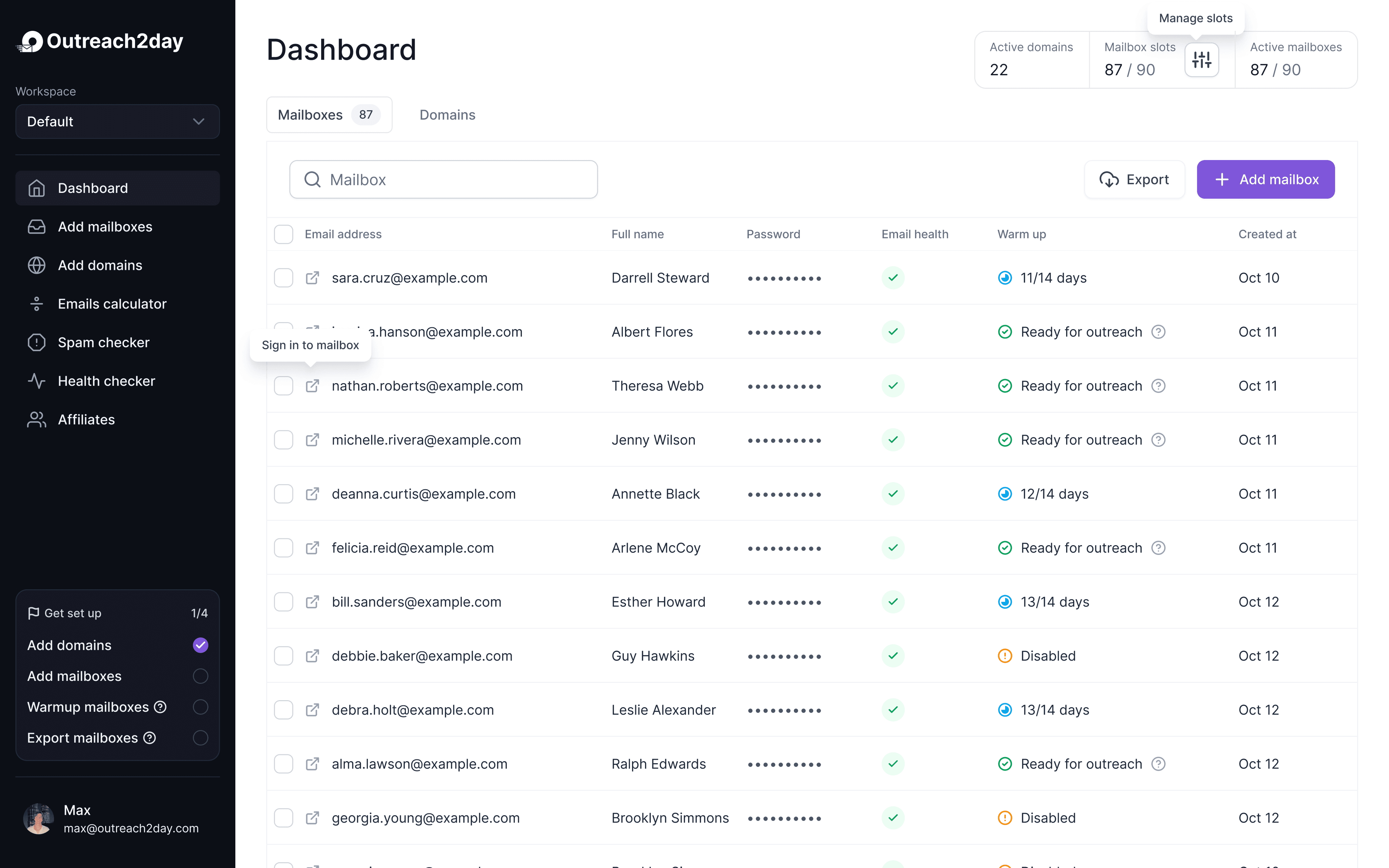How to Improve Email Deliverability & Avoid Spam Folders
Sep 29, 2025

Getting your emails to land in the inbox—not the spam folder—is the whole game. It all boils down to building a rock-solid sender reputation, getting your technical house in order with email authentication (like SPF and DKIM), and, most importantly, keeping your email list clean and engaged.
At its heart, the rule is simple: send great stuff to people who actually want it.
Why Your Emails Are Going to Spam
Before you can fix the problem, you have to understand why your emails are getting flagged in the first place. Mailbox providers like Gmail and Outlook are smart. They're not just looking for a few spammy keywords anymore. They're like digital detectives, piecing together every signal tied to your domain to decide if you’re a good sender or a bad one.
Think of your sender reputation as a credit score for your domain. Every single email you send adds to that score. When people open, click, and reply, your score goes up. But when negative things happen, that trust disappears in a hurry, and your emails get a one-way ticket to the spam folder.
The Signals That Wreck Your Reputation
The fastest way to ruin your reputation is by ignoring how your recipients behave and letting your list quality slide. Mailbox providers are watching every little interaction. High spam complaint rates are the ultimate red flag—it’s a direct signal from users that they don't want what you're sending.
But it’s not just about complaints. Other signals are just as damaging:
Hard Bounces: This is what happens when you email an address that's invalid, closed, or simply doesn't exist. A high hard bounce rate tells providers you’re not managing your list.
Soft Bounces: These are temporary hiccups, like a full inbox or a server being down. They're not as bad as hard bounces, but if an address keeps soft-bouncing, it’s a sign to clean it up.
Spam Traps: These are pristine email addresses that inbox providers use to catch spammers. If you send an email to one, it’s a dead giveaway that you got that address improperly, and the damage to your reputation can be severe.
Keep your bounce rate under 2% and your spam complaint rate below 0.1%. If you creep over those numbers, inbox providers will notice, and you need to act fast.
Benchmarks for Success
Staying out of the spam folder means keeping a close eye on your core metrics. This isn't just about feeling good; it's about hitting real numbers.
Here’s a quick breakdown of the metrics that matter most and the benchmarks you should be shooting for.
Core Email Deliverability Metrics and Healthy Benchmarks
This table provides a quick reference to the essential metrics that define your sender health and what ideal benchmarks to aim for.
Metric | What It Measures | Healthy Benchmark |
|---|---|---|
Inbox Placement Rate | The percentage of emails that land in the primary inbox. | 95% or higher |
Spam Placement Rate | The percentage of emails sent directly to the spam folder. | Under 5% |
Spam Complaint Rate | The percentage of recipients who mark your email as spam. | Below 0.1% |
Hard Bounce Rate | The percentage of emails sent to invalid addresses. | Under 2% |
Open Rate | The percentage of recipients who open your email. | 20% or higher |
Click-Through Rate | The percentage of recipients who click a link in your email. | 2% or higher |
These aren't just vanity numbers; they are the foundation of a healthy sending program.
According to the 2025 Email Deliverability Benchmark Report, the best marketers are hitting an inbox placement rate of 95% or higher. The competition is fierce. Even big players like Gmail only average an 87.2% inbox placement, with nearly 7% of legitimate mail still ending up in spam. You can dive deeper into these stats in the official report.
Ultimately, learning how to improve email deliverability starts with knowing these numbers and treating them with respect.
Establish Trust with Email Authentication
Think of email authentication as your domain's digital passport. It's the non-negotiable technical stuff that proves to mailbox providers like Gmail and Outlook that you really are who you say you are.
Without it, you're basically an anonymous sender. Your chances of ever hitting the inbox are slim to none.
Properly setting up authentication builds a rock-solid layer of trust. It doesn't just help your deliverability; it actively protects your brand from being impersonated by phishers and spammers. When you get this right, you're sending one of the strongest possible signals that your emails are legitimate. It's not just a "best practice"—it's a requirement for anyone serious about email.
The Three Pillars of Authentication
Getting your deliverability on track starts with mastering three core protocols: SPF, DKIM, and DMARC. Each one does something different, but they all work together to verify your identity.
Sender Policy Framework (SPF): This is like the bouncer's guest list for your domain. Your SPF record is a simple text file that lists all the IP addresses authorized to send email for you. When an email shows up, the receiving server checks your SPF record to see if the sender's IP is on the list. Simple as that.
DomainKeys Identified Mail (DKIM): If SPF is the guest list, DKIM is the tamper-proof seal on the envelope. It adds a unique digital signature to your emails that's tied directly to your domain. This cryptographic signature proves the message hasn't been messed with on its way to the recipient.
Domain-based Message Authentication, Reporting, and Conformance (DMARC): This is the policy that ties SPF and DKIM together and tells other servers what to do. DMARC instructs receiving mail servers on how to handle an email that fails either the SPF or DKIM check. You can tell them to do nothing, send it to spam (quarantine), or reject it outright.
The image below shows how these all work in concert to lock down your sending infrastructure.

As you can see, implementing all three creates a powerful, multi-layered defense against anyone trying to spoof your domain.
Putting Authentication into Practice
While it might sound a bit technical, getting these records in place is a critical first step. Most email service providers have surprisingly clear guides to walk you through it. The real goal is to get all three working in perfect harmony.
Key Takeaway: A DMARC policy set to
p=rejectis the gold standard. It provides the strongest protection for your domain and sends a crystal-clear message to mailbox providers that you take security and deliverability seriously.
Let's walk through a real-world scenario. A scammer tries to send an email pretending to be from your company, yourbrand.com. Without proper authentication, there's very little stopping them.
But with your DNS records configured correctly, here’s what happens instead:
The receiving server sees the email didn't come from an IP on your approved SPF list. Fail.
It also sees the email is missing a valid DKIM signature for
yourbrand.com. Fail.Your DMARC policy then kicks in, telling the server to reject the fraudulent email on the spot.
This whole process is fundamental to your deliverability. It's the very first technical checkpoint every single email has to pass to be considered trustworthy.
Cultivate a Healthy and Engaged Email List

You can nail the entire technical setup, but it won't mean a thing if you’re blasting emails to a dead list. Sending to inactive or invalid addresses is a huge red flag for mailbox providers. It tells them you’re a careless sender, and that’s a quick ticket to the spam folder.
A clean, engaged list isn't just a "nice to have"—it's the single most important factor for long-term deliverability.
Think of it like this: every email you send is a vote for or against your reputation. When subscribers open, click, or reply, they’re casting positive votes. But when your emails get ignored, deleted without opening, or worse, marked as spam, those negative votes pile up fast.
Prioritize Quality Over Quantity
Let's get one thing straight: the old obsession with a massive list size is dead. A smaller, highly engaged list is infinitely more valuable than a huge database of people who couldn't care less.
This all starts with a double opt-in process. It's a simple confirmation step that ensures every new subscriber genuinely wants to hear from you. This acts as a powerful first filter, weeding out typos, bots, and uninterested people from the get-go.
By focusing on subscribers who show genuine interest, you create a powerful positive feedback loop. High engagement leads to better inbox placement, which in turn drives even more engagement. It’s a win-win.
Keep Your List Fresh and Clean
List hygiene isn't a one-time project; it’s an ongoing commitment. You have to regularly prune your list to remove subscribers who have checked out. This practice, sometimes called "sunsetting," is all about identifying and removing inactive contacts.
Who's an inactive subscriber? Typically, it's someone who hasn't opened or clicked an email in 90 or 120 days.
Before you kick them out, it's worth running a re-engagement campaign to try and win them back. But if they still don't bite, it's time to say goodbye. Keeping them around only hurts your sender reputation and wastes your resources.
Spark Positive Engagement Signals
The absolute best way to improve deliverability is to send stuff people actually want to read. The key to this? Segmentation.
Instead of a one-size-fits-all message, slice up your list based on interests, behavior, or demographics. This allows you to send hyper-relevant content.
Segment by Interest: Send specialized content to users who have shown interest in specific topics on your site.
Segment by Behavior: Target users based on their purchase history or how they've interacted with past emails.
This targeted approach ensures your content is always relevant, which dramatically increases open and click-through rates. These are the positive signals mailbox providers crave.
The competition is fierce—in 2025, over 347 billion emails are projected to be sent daily. Yet, with an average ROI of $42 for every $1 spent, email is still a powerhouse when done right.
This same principle applies to any kind of sending. Tailoring your message is crucial, whether it’s for a newsletter or you're learning how to cold outreach in 2024. A healthy, engaged list isn't just a deliverability tactic—it's the foundation of any successful email program.
Warm Up Your Domain the Right Way

Trying to send thousands of emails from a brand-new domain is a rookie mistake. Think of it like walking into a packed room and screaming for attention—it’s jarring, and people will immediately be on guard. That's exactly how mailbox providers like Google see it. They’ll flag you as a potential threat and dump your emails straight into the spam folder.
This is why a proper domain warm-up isn't just a suggestion; it's a mandatory first step. The idea is simple: you start small and gradually increase your sending volume over several weeks.
This slow ramp-up lets inbox providers get to know you. They see your sending patterns, notice that people are actually opening your emails, and start to build trust in your domain. It’s the only sustainable way to build a solid sender reputation from scratch.
Building Your Warm-Up Schedule
You can't just wing this. A good warm-up needs a clear, structured plan. The basic rule is to start with an extremely low volume and send only to your most engaged contacts—people you know will open and maybe even click. These initial positive interactions are pure gold for your new domain.
Once you have that baseline, you slowly and deliberately increase the number of emails you send out each day. This gradual increase shows inbox providers that you're a legitimate sender building an audience, not a spammer trying a smash-and-grab.
A pretty standard schedule might look something like this:
Week 1: Kick things off with just 50-100 emails per day. Make sure to spread them out over a few hours.
Week 2: You can double that to 100-200 emails a day.
Week 3: Now, let's bump it up to 400-500 per day.
Week 4: Time to scale again to 800-1,000 emails a day, and you can keep doubling from there.
This slow-and-steady method is how you train the algorithms to see your sending habits as normal and trustworthy.
Navigating the Warm-Up Process
Just sending emails isn't enough. You have to be watching your stats like a hawk during this phase. Keep a close eye on your open rates, click-through rates, and bounces. If you see your engagement suddenly tank or your bounce rate spike, that's your cue to hit pause on increasing the volume and figure out what’s wrong.
Insider Tip: Don't just send to your regular list. Sprinkle in a few one-on-one emails to friends or coworkers. These almost always get opened and replied to, which sends incredibly strong positive signals and gives your early reputation a serious boost.
It's all about building a relationship. You wouldn't ask a new acquaintance for a huge favor right away, right? You build credibility with small, positive interactions first. The same logic applies here. You need to prove to mailbox providers that you're one of the good guys before they'll trust you with high-volume campaigns.
If you’re just starting out and feeling overwhelmed, there are some great guides that walk you through how to send 100 cold emails a month without damaging your new domain.
Design Content That Lands in the Inbox
Getting the technical stuff right—like authentication and list hygiene—is the bedrock of good deliverability. But all that work can go to waste if the email itself looks spammy. Think of your email's content as the final hurdle. Spam filters are incredibly sophisticated now, and they read everything.
Every little detail sends a signal. The words you use, the links you include, even how the email is coded—it all gets judged. The name of the game is to create emails that feel valuable and respectful to the person on the other end.
Avoid Common Spam Triggers
We used to obsess over specific "spam trigger words," but those days are mostly over. The filters got smarter. Now, it's less about avoiding single words and more about the overall tone and intent. If it sounds too good to be true, it probably gets flagged.
Instead of jamming your subject line with urgent, pushy phrases like "FINAL CHANCE," focus on being clear and offering genuine value. The body of your email has to deliver on whatever your subject line promised. Nothing gets you a spam complaint faster than misleading your audience.
I see this all the time: people using ALL CAPS or a string of exclamation points!!!! to get noticed. It's a classic spammer move, and it's exactly what filters are trained to look for. Just keep it clean and direct.
Another huge one is the text-to-image ratio. An email that's just one giant image is a massive red flag for inbox providers. Why? Because spammers used to do that to hide shady text from the filters. You need a healthy balance, making sure the most important parts of your message are actual text.
Prioritize a Clean and Accessible Design
How your email is built is just as critical as what it says. When it comes to improving email deliverability, clean and simple HTML is your secret weapon. Messy code or elements that break on mobile phones don't just look bad—they can get you filtered.
Here are a few design rules I always stick to:
Make it Responsive: Your email has to work everywhere. It should look just as good on a tiny phone screen as it does on a huge desktop monitor.
Use Web-Safe Fonts: Don't get fancy. Stick with fonts like Arial, Helvetica, and Georgia that render correctly for everyone. A broken font makes your email look sketchy.
Keep Links Obvious: Every link needs to work and be clearly described. And please, never use link shorteners. They’re a favorite tool for phishers to hide nasty destinations, so spam filters hate them.
Finally, your unsubscribe link must be easy to find and use. This isn't just a suggestion; it's a requirement from major providers like Gmail and Yahoo. Hiding that link is a terrible idea. It just frustrates people and encourages them to hit the spam button, which is way, way worse for your reputation.
Keep a Close Eye on Your Sender Reputation
Look, getting your emails delivered isn't a "set it and forget it" kind of deal. It's more like keeping a garden. You have to constantly tend to it, watch for problems, and make adjustments. Your sender reputation is always changing based on how you send and how people react to your emails. If you aren't paying attention, a tiny issue can quickly spiral into a full-blown deliverability nightmare.
The good news? You're not flying blind. The big inbox providers like Google and Microsoft actually give you free tools to see exactly how they view your domain. If you're serious about your emails landing in the inbox, using these is a must.
Get Friendly with Postmaster Tools
Think of postmaster tools as your direct line to the mailbox providers. They’re basically giving you a report card on your sending performance, showing you things like spam complaint rates, your domain’s reputation, and whether your authentication is working properly. You need to set these up.
Google Postmaster Tools: If you send emails to anyone with a Gmail address, this is non-negotiable. It gives you a dashboard with all the juicy details—IP and domain reputation, delivery errors, spam complaints—straight from the horse's mouth.
Microsoft SNDS: This is Microsoft's version for Outlook, Hotmail, and their other email services. It stands for Smart Network Data Services and gives you the scoop on traffic from your IP, including complaint rates and whether you're hitting spam traps.
Checking these tools regularly means you can catch a problem—like a sudden jump in spam complaints—and fix it before it does real damage.
Your sender reputation is a living, breathing thing. Ignoring it is like driving without a speedometer—you have no idea you're in trouble until you see flashing lights in the rearview mirror.
This kind of constant monitoring is super important when you think about how much deliverability can change from one place to another. For example, Europe has a pretty high inbox placement rate at around 91%, but the APAC region is way behind at about 78%. It just goes to show you that a strategy that kills it in one market might completely flop in another. If you want to dig deeper, we wrote a whole guide on mastering global email deliverability.
Ultimately, these tools help you get ahead of the game. Instead of just reacting when everything is on fire, you can prevent the fire from starting in the first place. Make monitoring a regular habit, and you'll keep your reputation solid and your emails where they belong: in the inbox.
Got Questions? We've Got Answers
Even with the best game plan, you're bound to run into some specific head-scratchers. Let's tackle a couple of the most common questions we get about keeping email deliverability high.
Shared IP vs. Dedicated IP: What's the Real Deal?
For almost everyone starting out, a shared IP address is the way to go. Don't let the "shared" part fool you. Good email providers put you in a pool with other responsible senders, and that collective good reputation actually helps you.
A dedicated IP puts you in the driver's seat, but it also means you're solely responsible for the gas, maintenance, and any speeding tickets. This is really only for the big players—we're talking millions of emails a month—who have the volume and consistency to keep that IP address in good standing.
The bottom line? Stick with a shared IP unless you're operating at a massive scale. The risk of tanking a dedicated IP's reputation just isn't worth it for most businesses.
Is It Possible to Send Cold Emails Without Wrecking My Reputation?
Absolutely, but you have to be smart about it. Cold email isn't about blasting a massive list and hoping for the best. That's a surefire way to get yourself blacklisted.
Think precision, not volume.
Your approach needs to be surgical: a squeaky-clean, verified list, messaging that feels personal and provides genuine value, and a low-volume, consistent sending schedule. One sloppy, generic email blast to a list you bought online can undo all your hard work in an instant. For a deeper dive, we've got tons of guides over on the Outreach Today blog.
Tired of messing with DNS settings and trying to remember your warm-up schedule? Outreach Today handles all the technical headaches, from setting up your domains to keeping an eye on your sending health. You can just focus on writing emails that actually get seen. Check it out at https://outreach2day.com.
Setup your outreach in
3 minutes. Literally.
Add or transfer domains from other platforms, set up mailboxes, and initiate warming or export processes