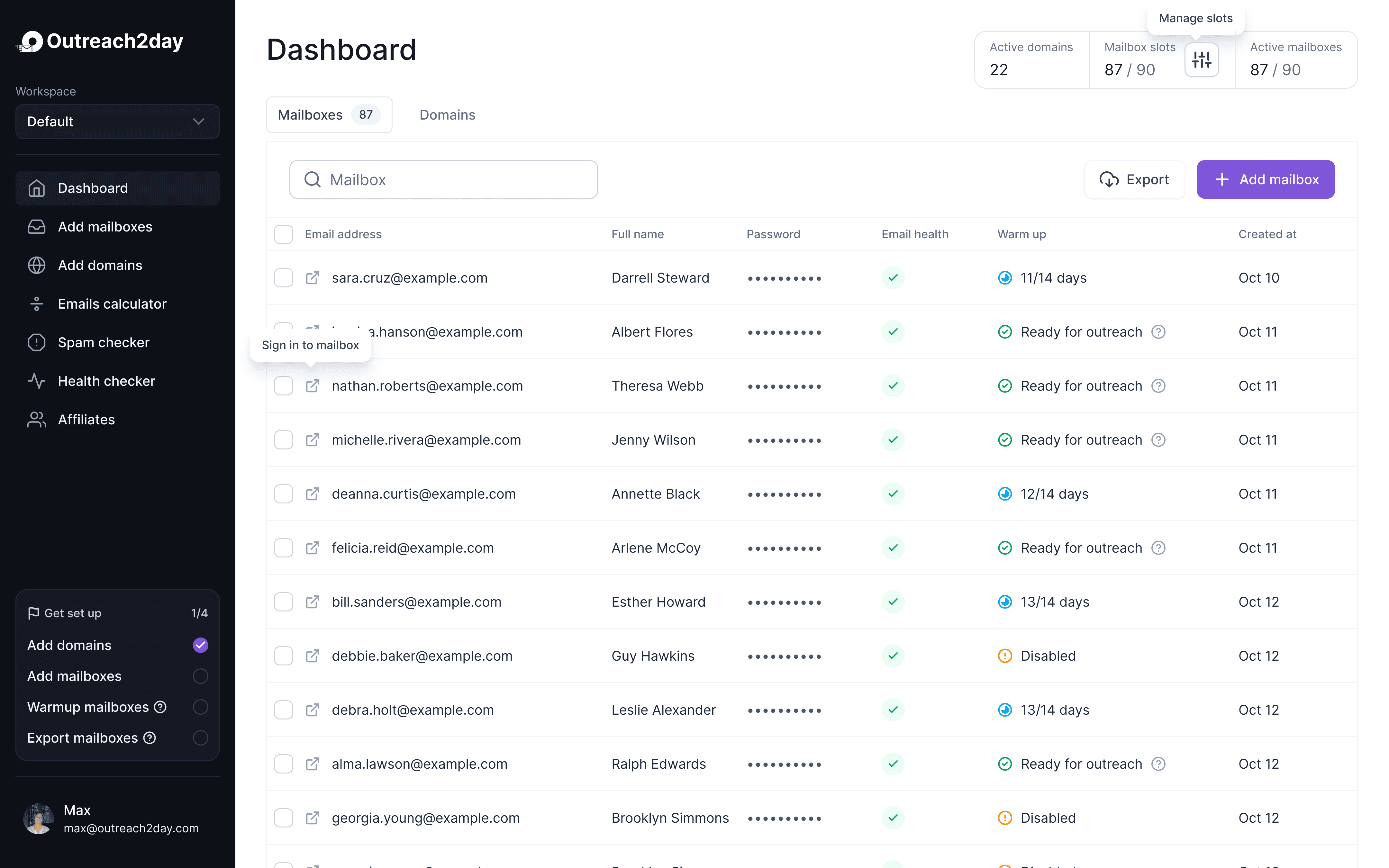Your Guide to Bulk Email Sender Software
Oct 8, 2025

A bulk email sender is not simply an enlarged version of Gmail or Outlook. Unlike personal email, which is akin to handwriting letters, bulk email software is designed to deliver messages to large audiences efficiently without risking domain blacklisting.
What a Bulk Email Sender Actually Does
This software acts as a central hub for large-scale communication, addressing limitations like small sending caps and lack of tracking found in personal email providers. It efficiently sends large volumes of emails while protecting your sender reputation. Regular accounts may get flagged as spam and blacklisted by ISPs when used for high-volume emailing.
Beyond Just Hitting 'Send'
A true bulk email platform offers a comprehensive toolkit for campaign management, including:
List Management: Segment contacts into targeted groups.
Personalization: Use merge tags for individualized emails.
Automation: Create automated sequences for new sign-ups and follow-ups.
Analytics and Reporting: Analyze data like open and click-through rates.
This distinguishes professional outreach from mass-messaging, enabling personalized conversations at scale. The contrast between manual efforts and using a dedicated platform is significant.
Manual Emailing vs Bulk Email Sender Software
Running a serious email campaign from a standard Gmail or Outlook inbox is ineffective due to several limitations:
Sending Volume: Gmail restricts you to around 500 emails daily, whereas bulk email software can handle thousands.
Personalization: Manual sending makes personalization cumbersome, while bulk platforms automate this at scale.
Tracking: Manual emailing lacks tracking capabilities; bulk software provides detailed analytics.
Deliverability: High spam risk with manual emails, whereas bulk systems ensure better deliverability through optimized infrastructure.
List Management: Manual management is prone to errors; bulk software offers efficient segmentation and database management.
In summary, dedicated email software is essential for effective campaigns.
Inside the Engine: What Makes a Great Bulk Sender Tick?
To understand the capabilities of a bulk email sender, one must examine its core functions beyond just its features. It efficiently manages personalization, design, optimization, and automation on a large scale. The key is its capability to handle extensive data intelligently, ensuring the delivery of the right message to the appropriate recipient.
Smart Contact Segmentation
Smart Contact Segmentation involves dividing a large audience into smaller groups based on their interests or behaviors, allowing for more targeted communication. Instead of a broad "batch and blast" approach, segmentation enables personalized messaging through criteria like:
Demographics: Location, age, job title.
Engagement History: Interaction with previous emails.
Purchase Behavior: Buying patterns and customer value.
Effective segmentation ensures relevant content delivery, boosting open and click-through rates while reducing unsubscribes. The infographic illustrates how segmentation, automation, and analytics enhance outreach efficiency.

This really brings home the point that efficiency isn't just about raw speed. It's about the smart combination of targeting the right people, automating the heavy lifting, and actually learning from your results.
The Power of A/B Testing and Automation
Once you identify your audience, the next step is deciding what to communicate. A/B testing is crucial here. Instead of guessing which subject line will resonate, you can test two versions on small groups and choose the most effective one. The software then automatically sends the winner to the rest of your list, removing guesswork and improving results through data.
Additionally, automation workflows enhance this process. Automation operates on "if this, then that" principles, running continuously. A new subscriber triggers a welcome email sequence, or an abandoned cart prompts a reminder. These automated sequences nurture leads and foster relationships seamlessly.
Automation shifts email from an isolated task to an ongoing dialogue, ensuring every subscriber receives timely, relevant interactions.
The Technical Foundation: Shared vs. Dedicated IPs
Let's discuss the technology behind email sending. A key component is your IP address—the unique identifier for your emails. You have two choices:
Shared IP: You share an IP with others. It's cost-effective but can affect your sender reputation due to others' poor practices.
Dedicated IP: You have your own IP, allowing full control over your reputation, but requires careful management and consistent sending.
This decision influences your email deliverability, or the likelihood of your emails reaching inboxes rather than spam. The infrastructure, from IP to servers, aligns with protocols from major providers like Gmail SMTP server for reliable delivery.
The demand for such features is significant. Platforms like Mailchimp and Brevo are popular for enhancing email strategies. The email marketing software market, valued at USD 1.38 billion in 2023, is projected to reach USD 3.73 billion by 2032. With an anticipated 380 billion emails sent daily by 2025, the need for effective software persists.
Mastering Email Deliverability and Compliance
Sending a thousand emails is easy; ensuring they reach the inbox is the challenge.
Welcome to email deliverability. This key factor distinguishes successful campaigns from those relegated to spam, hinging on your sender reputation.
Consider it a credit score for your email domain. ISPs like Google and Microsoft monitor this closely. Each email that reaches an inbox boosts your score, while bounces and spam complaints lower it. A reliable bulk email sender is designed to maintain and enhance this reputation.
Your Email's Digital Passport
To establish trust with ISPs, your emails require proper identification via authentication protocols, acting like a digital passport to verify your identity.
This is essential to prove legitimacy and avoid domain spoofing.
The system consists of three protocols:
SPF (Sender Policy Framework): Lists authorized servers for your domain, akin to instructing the post office to accept packages only from specific delivery trucks.
DKIM (DomainKeys Identified Mail): Attaches a secure digital signature to each email, ensuring its integrity during transmission.
DMARC (Domain-based Message Authentication, Reporting & Conformance): Provides instructions for handling emails failing SPF or DKIM checks and offers reporting on email senders.
Proper setup of these protocols is crucial for bulk sending and is the primary factor ISPs assess to establish trust.
Keeping Your Outreach Healthy and Effective
Beyond technical setup, your daily sending habits are crucial for deliverability. Poor practices can harm even a well-configured domain.
Start by ensuring list hygiene. Regularly clean your email lists to remove invalid and unengaged contacts, as sending to bad addresses leads to hard bounces, damaging your sender reputation. The demand for bulk email verification services is growing, with expectations for continued expansion through 2033.
Equally important is warming up new domains. Avoid sending large volumes of emails immediately; instead, gradually increase your sending volume over weeks to establish a positive history with ISPs. For more information, refer to our guide on email deliverability best practices.
Staying on the Right Side of the Law
Ensuring compliance in outreach is crucial to avoid fines, alienating your audience, and losing trust. Professional bulk email senders often include features to help maintain compliance. Two key regulations to understand are:
CAN-SPAM Act: Requires a physical address in emails and a clear opt-out option.
GDPR: Requires explicit consent before sending marketing emails.
Compliance is not just about avoiding penalties; it's about respecting your audience and promoting effective, ethical communication.
How to Choose the Right Bulk Email Software
Selecting bulk email software is akin to hiring a key team member, responsible for significant communication tasks. A solution suitable for a local coffee shop may not work for a global B2B company. To make the right choice, first assess your business needs to avoid unnecessary features or a tool that becomes inadequate within months.
Start With Your Own Needs
Understand your numbers first. Are you sending a newsletter to 500 customers monthly, or a daily campaign to 50,000 prospects? Scale is crucial. Consider these:
List Size: What’s your current contact count, and how fast is it expanding?
Sending Frequency: Are you emailing daily, weekly, or just a few times monthly?
Technical Skill: Is your team adept with advanced settings, or do you need simplicity?
These questions help focus your search, ensuring software aligns with your workflow without unnecessary distractions.
Evaluate Key Criteria Beyond Price
Your budget is important, but the cheapest option is rarely the best. It's crucial to select a platform that can grow with you, simplify your tasks, and provide support when needed. Focusing solely on low fees can lead to hidden costs in terms of wasted time and missed opportunities.
Scalability is key. The software you choose should be effective now and in the future. It must handle increased demands, offering flexible tiers and robust infrastructure.
Integrations are essential. Your email software must connect with other tools, particularly your CRM, to ensure seamless data flow without manual work.
Customer support is vital. In critical situations, reliable support is invaluable. Check reviews to understand user experiences with support.
The email marketing software market is growing rapidly, with North America holding a 34.78% market share in 2023, driven by strong digital infrastructure. For more insights, explore the email marketing software market.
Matching Features to Your Business Model
Ease of Use
Small Business/Solopreneur: High priority — intuitive interface needed for time efficiency.
E-commerce Store: Medium priority — slight learning curve acceptable for revenue features.
B2B Enterprise: Low priority — tech-savvy teams manage complex systems.
Automation
Small Business/Solopreneur: Medium priority — basic emails for nurturing leads.
E-commerce Store: High priority — essential advanced automation for sales flows.
B2B Enterprise: High priority — essential multi-step sequences for long sales cycles.
Integrations
Small Business/Solopreneur: Low priority — fewer tool connections needed.
E-commerce Store: High priority — key integration with Shopify or WooCommerce.
B2B Enterprise: High priority — vital CRM integration.
Segmentation
Small Business/Solopreneur: Medium priority — simple engagement-based segmentation.
E-commerce Store: High priority — detailed segmentation for revenue growth.
B2B Enterprise: High priority — precise industry and job-based segmentation.
How Outreach Today Pulls It All Together
Seeing theory in action in the real world is crucial. This is where a tool designed for high-volume outreach can determine your campaign's success. Outreach Today addresses common challenges by managing complex tasks, allowing you to concentrate on your message rather than technology.
Go From Hours of Setup to Minutes of Action
Setting up a new cold outreach campaign can be complex, involving domain registrars and DNS records like SPF and DKIM. It often requires manually creating mailboxes, which can be time-consuming and prone to errors affecting deliverability.
Outreach Today automates this process by quickly generating high-deliverability mailboxes with automated domain and DNS configuration. This not only saves time but also reduces the risk of human error, ensuring a solid foundation for campaigns from the start.
Each new mailbox begins with an automatic warm-up sequence, gradually increasing sending volume to establish a good reputation with inbox providers.
A Single Command Center for All Your Campaigns
Managing bulk email campaigns often feels fragmented, with sending tools, mailboxes, and performance data all separate. Outreach Today consolidates these elements into a single platform. Its dashboard provides a clear view of key metrics and mailbox health, allowing for streamlined management of sending, replies, and forwarding. Integration with platforms like Smartlead, Instantly, and SalesHandy ensures a cohesive system for sequencing and prospect engagement.
A Real-World Scenario in Action
For a B2B sales team entering a new market with 5,000 prospects, here's a streamlined process:
Quick Setup: The team leader uses Outreach Today to create 20 mailboxes in under ten minutes, with automatic DNS configuration and warm-up sequences.
Easy Integration: Mailboxes are connected to their chosen sending tool with a single click, ready for outreach sequences.
Campaign Management: The campaign launches with replies directed to a central inbox. The team manages conversations, forwards leads, and monitors domain health from one interface.
This process simplifies a complex technical project, enabling the team to focus on relationship-building and deal-closing through dedicated email infrastructure.
So, What's the Takeaway?
The right bulk email sender software is more than a marketing tool; it's crucial for growth and building connections. We've explored how these platforms function and the importance of effective inbox delivery. Remember, the outdated "batch and blast" method is obsolete. The future lies in sending intelligent, data-driven emails that engage readers.
It's All About Strategy
Sending mass emails is ineffective if the message is off-target. Effective outreach involves delivering the right message to the right audience at the appropriate time, grounded in a strong strategy.
Key considerations:
Ensure Deliverability: Authentication and list maintenance are crucial for a positive sender reputation.
Targeted Communication: Audience segmentation is essential. Personalized messages significantly outperform generic ones, with potential ROI as high as 3500%.
Automate Thoughtfully: Use automation to create meaningful interactions and guide your audience effectively.
With these insights, you can initiate impactful conversations and achieve tangible business outcomes.
Your Next Move
To see everything in action, apply it with a high-volume outreach platform like Outreach Today. This tool removes technical obstacles, allowing you to concentrate on your message. Opting for a purpose-built solution quickly moves you from theory to practice, creating an efficient communication system that supports long-term growth.
Frequently Asked Questions
Diving into the world of bulk email can feel like navigating a minefield. You've got questions, and getting the right answers is the difference between a successful campaign and a one-way ticket to the spam folder. Let's clear up some of the most common things people ask about bulk email senders.
Can I Use Personal Gmail for Bulk Emailing?
Having a Gmail account is convenient, but using it for mass outreach is a rookie mistake. These platforms are designed for personal use, not for sending hundreds of emails. For example, Gmail limits you to 500 emails daily. Exceeding this can lead to account suspension or permanent closure, damaging your domain's reputation and affecting email deliverability.
What Is the Difference Between Bulk Email and Spam?
The distinction hinges on permission and relevance:
Permission-Based: Legitimate bulk emails target those who anticipate your communication, either through sign-up or a specific profile where your message is genuinely beneficial.
Relevance: The content offers actual value, such as requested newsletters, order updates, or relevant offers.
Spam, in contrast, is unwanted and irrelevant, breaching trust. Professional email software ensures you send desired messages, not junk.
The principle is clear: if recipients appreciate your email, it's effective marketing; if not, it's spam.
How Do I Warm Up a New Email Domain?
Acquiring a new domain doesn't mean you can immediately send thousands of emails. Such actions raise concerns with email providers like Google and Microsoft. Instead, a "domain warm-up" is necessary to build a trustworthy reputation.
Start Small: Begin with sending 10-20 emails daily to trusted contacts.
Increase Gradually: Slowly raise the volume of emails sent each day.
Monitor Engagement: Track open and reply rates to show providers your emails are desired.
Automate: Use platforms that manage the warm-up process for you.
Domain warm-up is essential for ensuring email delivery and avoiding spam filters.
Ready to stop wrestling with technical setup and start building powerful outreach campaigns? Outreach Today automates your entire email infrastructure, from domain configuration to mailbox warm-up, so you can focus on what matters most—your message. Learn more about our automated outreach platform.
Setup your outreach in
3 minutes. Literally.
Add or transfer domains from other platforms, set up mailboxes, and initiate warming or export processes