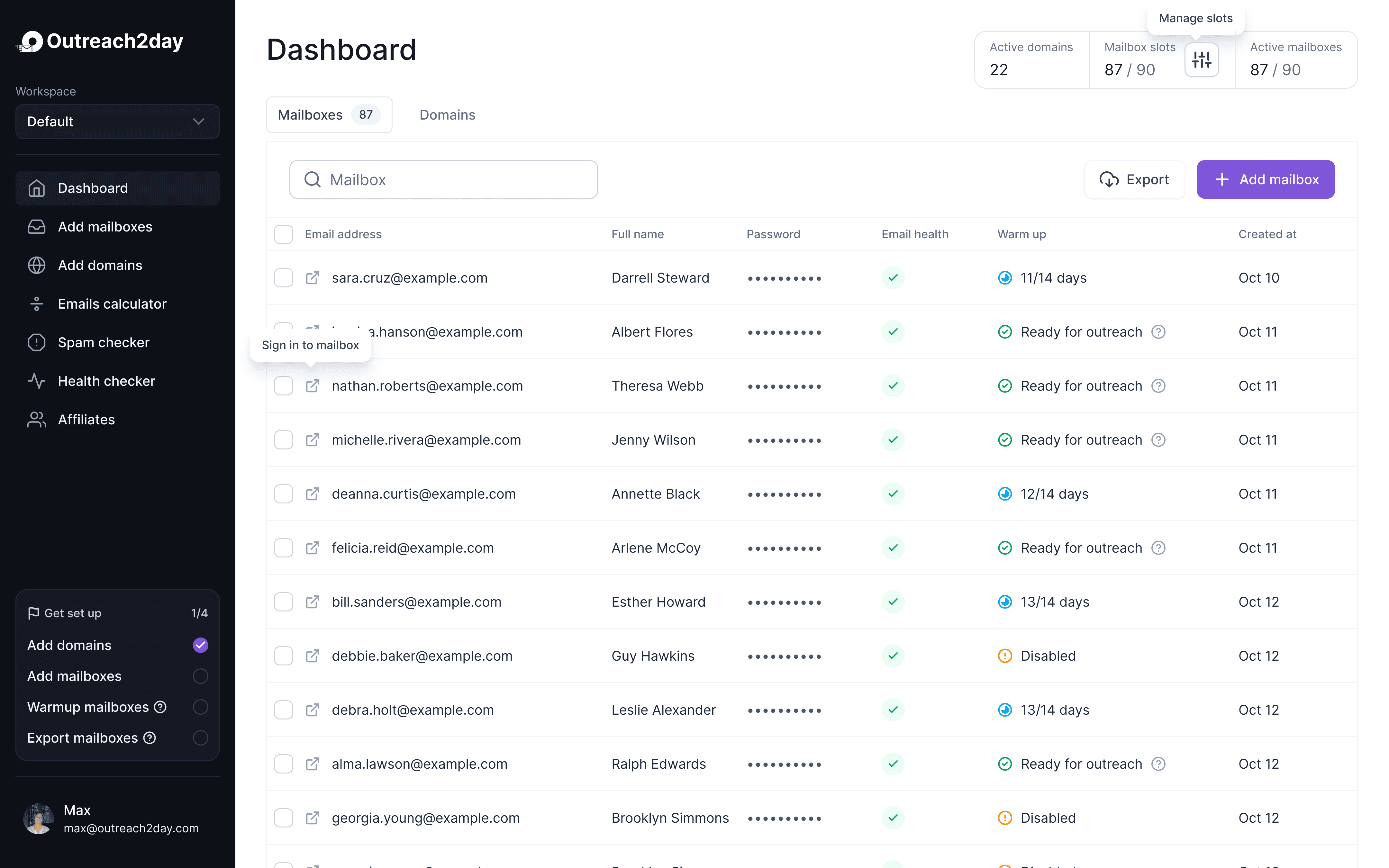Mastering Cold Email Infrastructure
Oct 10, 2025

Let's get one thing straight: cold email infrastructure isn't just a bit of technical jargon. It's the entire engine that powers your outreach campaigns. Think of it as the complete technical foundation you build—your domains, email accounts, and all the behind-the-scenes settings—to make sure your emails actually land in the inbox.
Without it, you're just shouting into the void.
What Is Cold Email Infrastructure Anyway?
Imagine building a house; you wouldn't just put up walls without a solid foundation. Your cold email setup is that foundation. No matter how great your email content is, if the technical setup is weak, your campaign will fail.
This system is crucial for any outreach strategy. It's about creating a trusted environment that providers like Google and Microsoft view as credible.
A strong setup enhances your sender reputation—a score that affects your email delivery. A good score ensures delivery, while a poor one leads to spam.
The Core Pillars of Your Setup
A rock-solid cold email setup is built on a few non-negotiable pillars. These pieces work together to protect your main business domain, maximize your deliverability, and keep you from getting blacklisted.
Let's break down the essentials.
Core Components of Your Cold Email Setup
The essential components of a robust cold email infrastructure include:
Component | Primary Function | Importance |
|---|---|---|
Dedicated Outreach Domains | Use separate domains for sending emails | Protects your main domain's reputation |
Authenticated Sending Accounts | Configure email accounts with DNS records (SPF, DKIM, DMARC) | Verifies your identity to mail servers |
Reliable Sending Software | Platform for automating and sending email campaigns | Manages volume, personalization, and scheduling effectively |
Ongoing Health Monitoring | Track deliverability metrics continuously | Identifies issues before they impact your sender reputation |
Each component is vital; neglecting any can compromise the system. This framework shows how domains and accounts affect email visibility and responses.
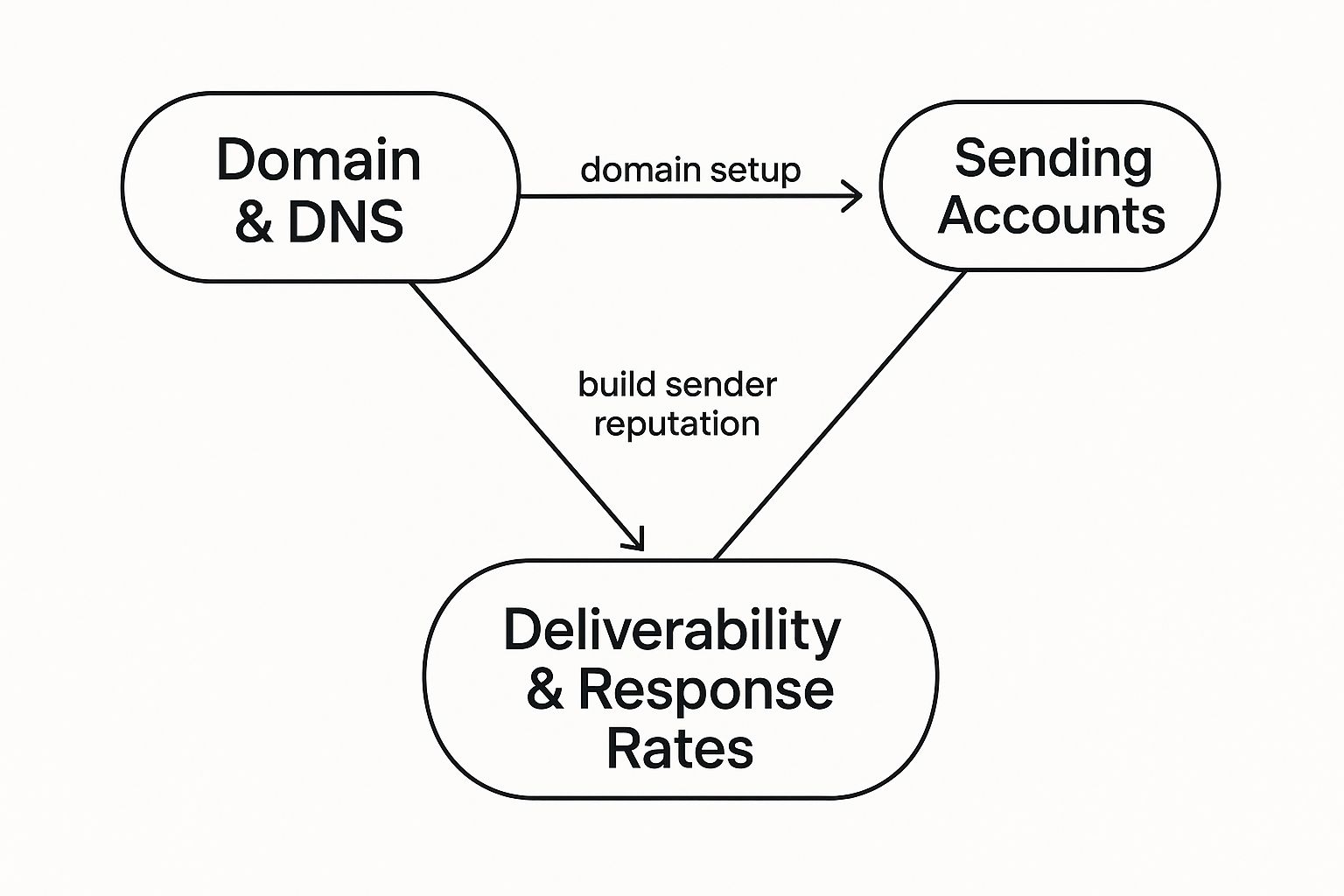
The biggest takeaway here is that great deliverability isn't luck. It's the direct result of a thoughtfully constructed technical environment.
With spam filters getting smarter every day, this has never been more important. Consider this: in 2023, nearly 45.6% of all emails were still ending up in spam folders. That’s a massive number. A proper setup is your best defense against becoming another statistic. You can discover more insights on the state of email deliverability from the team at PrimeForge.ai.
Building Your Technical Foundation
Now that we've discussed the main concepts, it's time to set up your cold email infrastructure. A robust technical setup isn't just about acquiring the right tools; it's about assembling them to establish trust with email providers from the outset.
This is crucial for ensuring your campaigns are successful and don't end up in spam folders.
A key rule of cold emailing is never use your primary business domain for outreach. Think of your main domain (yourcompany.com) as your corporate headquarters—its reputation should not be risked on untested ventures. If outreach emails are marked as spam, it could affect your entire company, compromising important communications with clients, investors, and your team.
The best approach is to purchase dedicated domains for outreach, like getyourcompany.com or yourcompany.io. This effectively isolates your cold emailing activities, safeguarding your main business's reputation.
Securing Your Digital Identity with DNS Records
To verify the legitimacy of your new domains, DNS records are essential. They act as your domain's official identification for inbox providers like Google and Microsoft.
Ensure these three records are correctly set up:
SPF (Sender Policy Framework): Specifies which servers can send emails on your behalf, preventing unauthorized messages.
DKIM (DomainKeys Identified Mail): Adds a digital signature to verify email integrity during transit.
DMARC (Domain-based Message Authentication, Reporting & Conformance): Enforces SPF and DKIM rules, dictating the handling of unverified mail.
Configuring these records accurately is crucial to establishing your credibility as a sender and improving email delivery to primary inboxes.
Choosing Your Email Providers and Sending Software
The essential components for managing your emails are the services that store your mailboxes and send emails. For mailboxes, choose leading providers like Google Workspace or Microsoft 365 for their strong reputation and instant credibility. Instead of using standard Gmail or Outlook for campaigns, opt for a specialized platform that automates tasks such as personalization and tracking. When selecting bulk email sender software, ensure it aligns with your sending needs and integrates well with your email providers. This setup forms a robust foundation for effective outreach.
The Art of Warming Up Your Accounts
Sending a large number of emails from a new account is similar to shouting in a library—disruptive and likely to lead to immediate consequences. The warm-up process is crucial for establishing a lasting cold email infrastructure. For those focused on deliverability, it is essential. Similar to building a credit score, you need to establish a positive sending history before sending high volumes. Prove to inbox providers like Google and Microsoft that you're a reliable sender. Start with a low volume, gradually increasing over weeks to mimic natural behavior and avoid spam filters.
The Gradual Path to Trust
The warm-up process is gradual. Begin by sending a few emails daily to your own or trusted accounts, aiming for positive interactions like opens and replies. This tells email providers that your activity is genuine. As your reputation improves, incrementally increase your daily email count. A typical schedule might be:
Week 1: 5-10 emails daily
Week 2: 15-20 emails daily
Week 3: 25-35 emails daily
Week 4: 40-50 emails daily
This approach assures providers of your authentic sending behavior.
Why Warm-Up Directly Impacts Your Success
Skipping this step risks getting your domains blacklisted, making your infrastructure ineffective. Proper warming is key to reaching the primary inbox rather than the spam folder. While typical cold email campaigns achieve response rates of 1% to 8.5%, a sound technical setup and warm-up can increase rates to 30.5%. For a detailed breakdown, visit Mailforge.ai.
Rushing this can be counterproductive. Investing two to four weeks in warming up ensures your messages reach their audience.
Fortunately, this process can be automated. The best email warm-up tools handle sending, opening, and replying, building your sender reputation while you focus on your campaigns.
Keeping Your Infrastructure Healthy
You've established the technical foundation and prepared your accounts. Now, the real work begins. Your cold email infrastructure requires ongoing attention, much like a system that needs regular maintenance to function optimally. Neglecting it is akin to ignoring a check engine light—eventually leading to breakdowns. For sustained success, monitor your outreach closely to prevent minor issues from escalating. Regularly track your metrics to ensure smooth operation.
Monitoring Your Vital Signs
Consider these metrics as vital indicators of your operation's health. A sudden decline signals an issue requiring immediate attention.
Bounce Rate: Monitor closely; if it exceeds 3-5%, it suggests poor list quality and risks damaging your sender reputation.
Spam Complaint Rate: Aim for below 0.1% to avoid blacklisting, as high complaints indicate unwanted emails.
Open and Reply Rates: Essential for success; a drop may indicate deliverability issues, suggesting emails aren't reaching primary inboxes.
Poor metrics harm your domain's reputation, affecting future outreach efforts.
Creating an Emergency Action Plan
When trouble arises, act swiftly. Don’t continue sending in hopes it resolves itself. Quick action can prevent a minor issue from escalating.
When issues occur:
Pause Campaigns: Halt all emails from affected domains to avoid worsening the problem.
Identify the Issue: Use tools to check for blacklists, like Spamhaus, and analyze campaign data to find the cause—whether it’s a bad list or aggressive content.
Clean Your Lists: Remove unverified or dubious email addresses to reduce bounce rates.
Revise Your Message: Evaluate subject lines and content for spammy language and misleading topics. Aim to deliver genuine value.
By managing your system effectively, your email setup will remain a valuable business asset.
How to Scale Your Outreach Safely
Okay, so you’ve laid the groundwork. Your domains are solid, your accounts are nicely warmed up, and you’re itching to hit the gas. It's a tempting moment, but scaling your cold email infrastructure isn’t about just blasting out thousands of emails at once. It's a game of finesse.
The goal is to thoughtfully increase your output without wrecking the sender reputation you just spent weeks building. Rushing this part is the quickest way to get your domains burned and land yourself back at square one.
Diversify Your Sending Portfolio
To scale safely, avoid relying on a single domain or a few mailboxes for outreach, as it poses a risk of failure. Instead, distribute your sending across multiple domains and accounts to reduce potential disruptions.
Key practices include:
Domain Rotation: Distribute your sending volume across all domains.
Mailbox Rotation: Automatically switch between sender mailboxes for each campaign.
Gradual Ramping: Continuously increase the daily send limit per mailbox to maintain natural sending patterns.
Maintain Personalization at Scale
As volume increases, quality often decreases. Prospects can easily spot generic, automated emails. The challenge is balancing efficient automation with authentic connection, even when reaching hundreds daily. This involves more than just using a {{firstName}} tag; smarter segmentation and dynamic content make each email feel personal. For instance, customize the opening line based on their industry or recent company news. Successful scaling maintains a personal touch, ensuring emails feel relevant and personal, regardless of quantity.
The Human Element in an AI World
AI simplifies personalized content creation, yet presents challenges. Open rates for cold emails are between 40% to 60%, but reply rates lag at 1% to 5%. The issue? Authenticity. A study shows 61.4% can identify AI-generated emails, and 44.4% are less inclined to respond if they seem robotic. Explore more in the EmailToolTester findings. The lesson: Use AI for support, but ensure your message feels personal to maintain genuine connections.
Got Questions? We’ve Got Answers.
Building a solid cold email infrastructure for the first time always brings up a few head-scratchers. Getting these details right from the start is what separates a successful campaign from a one-way ticket to the spam folder.
Let's clear up some of the most common questions we hear.
How Many Domains and Mailboxes Do I Really Need?
The key isn't just a number but a formula: begin with two to three mailboxes per domain to distribute sending activity and safeguard domain reputation. Limit each mailbox to 20-30 new outreach emails daily. For a goal of 300 emails per day, you'll require 10-15 mailboxes and 5-8 domains. This approach helps expand outreach while preserving domain integrity.
Should I Use My Main Company Domain?
No. Do not use your primary business domain (e.g., yourcompany.com) for cold outreach. It risks your company's email operations. If flagged, it could block important communications.
Use separate domains for outreach. Variations like
getyourcompany.comoryourcompany.cowork well.
Which Email Provider Is Best?
For setting up mailboxes, choose Google Workspace or Microsoft 365. Their strong reputations enhance the credibility of your domains. These platforms are trusted industry standards, giving your outreach a significant advantage.
Why Do My Emails Still Go to Spam Sometimes?
Even with a perfect setup, some emails will inevitably end up in spam due to factors beyond your control, such as strict spam filters or firewalls. Achieving a 0% spam rate is unrealistic. Instead, aim to create a robust infrastructure ensuring most emails reach the primary inbox. Focus on domain setup, DNS records, and proper warm-up to establish a successful long-term system.
Tired of messing with DNS records and warming up mailboxes by hand? Outreach Today automates the entire cold email infrastructure for you. We handle domain registration, mailbox setup, automatic warm-up, and health monitoring. You can launch a high-deliverability system in minutes, not days, and get back to what you do best—starting conversations and closing deals. Build your outreach engine at https://outreach2day.com.
Setup your outreach in
3 minutes. Literally.
Add or transfer domains from other platforms, set up mailboxes, and initiate warming or export processes