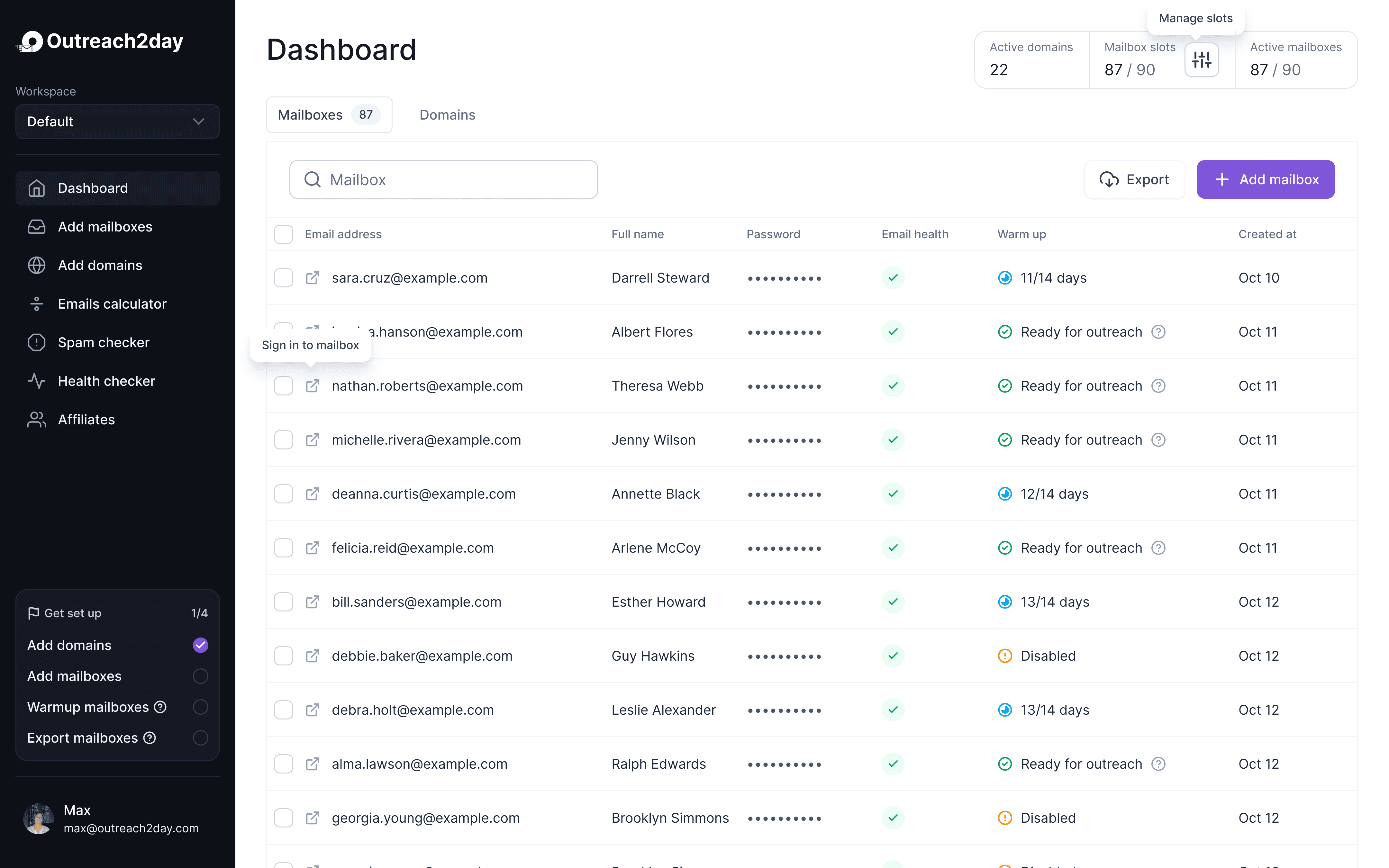Choosing an Email Verification Program for Your Business
Oct 9, 2025

At its core, an email verification program is a tool that scrubs your email lists, kicking out any addresses that are invalid, risky, or just plain fake. Think of it as a bouncer for your contact list—it makes sure only the right people get in, giving your messages the best shot at landing in a real inbox.
Why Email Verification Isn't Just "Nice to Have"—It's Essential
Sending a cold outreach campaign with a "dirty" list is like trying to deliver mail with a stack of bad addresses. You’ll waste time, burn money, and wreck your reputation with the big players like Gmail and Outlook. Worst of all? Your most important messages will never even arrive.
An email verification program flips the script, turning email hygiene from a painful chore into a strategic advantage for any serious outreach effort.
Bad data isn't just a minor annoyance; it's a direct hit to your business. Every time you send to an invalid address, it bounces. A high bounce rate is a massive red flag for Internet Service Providers (ISPs), and it screams "spammer." Before you know it, your sender reputation is in the gutter, and even your legitimate emails stop getting through.
The Real Cost of a Dirty Email List
Skipping email verification is costly. Each bounce leads to lost leads, sales, and connections, harming campaign performance and ROI. Unfortunately, many businesses only act after being blacklisted.
An effective email verification program safeguards your outreach efforts by ensuring you contact only valid addresses, leading to:
Improved Deliverability: Reducing bounce rates enhances your sender score, increasing inbox placement.
Increased ROI: More emails reaching recipients boost open rates, engagement, and conversions.
Brand Protection: A clean list signals ISPs of your legitimacy, keeping your domain off blacklists.
By cleaning your list, you foster trust with email providers, crucial for ensuring your messages reach the intended audience.
How an Email Verification Program Actually Works
An email verification program involves more than a simple yes/no check. It resembles a thorough inspection, where each email address undergoes multiple checkpoints to ensure its validity before sending. This process consists of sequential logical tests that eliminate invalid addresses at each step, highlighting why an effective program is crucial.
The First Checkpoint: Syntax and Formatting
A verification tool begins with a syntax check, akin to a digital proofread, ensuring email addresses adhere to universal formatting rules. It quickly identifies structural mistakes, such as missing "@" symbols, illegal characters like spaces, or invalid domain extensions like ".com" or ".org". Addresses like "john doe@example.com" or "jane.smith@.com" are flagged and discarded. This step effectively eliminates many typos and formatting errors, preventing bad data from cluttering your list.
The Second Checkpoint: Domain and Server Validation
Once an email passes the syntax test, the program conducts a domain check. Correct formatting doesn't guarantee the domain exists or is prepared to handle email. The program checks:
Domain Existence: Is "example.com" a registered website?
Mail Server (MX) Records Presence: The program ensures the domain has MX records, which direct email delivery.
Without valid MX records, a domain is like a house without a mailbox, leading to a hard bounce. The verification tool promptly marks such addresses as invalid, effectively filtering out fake or misconfigured domains.
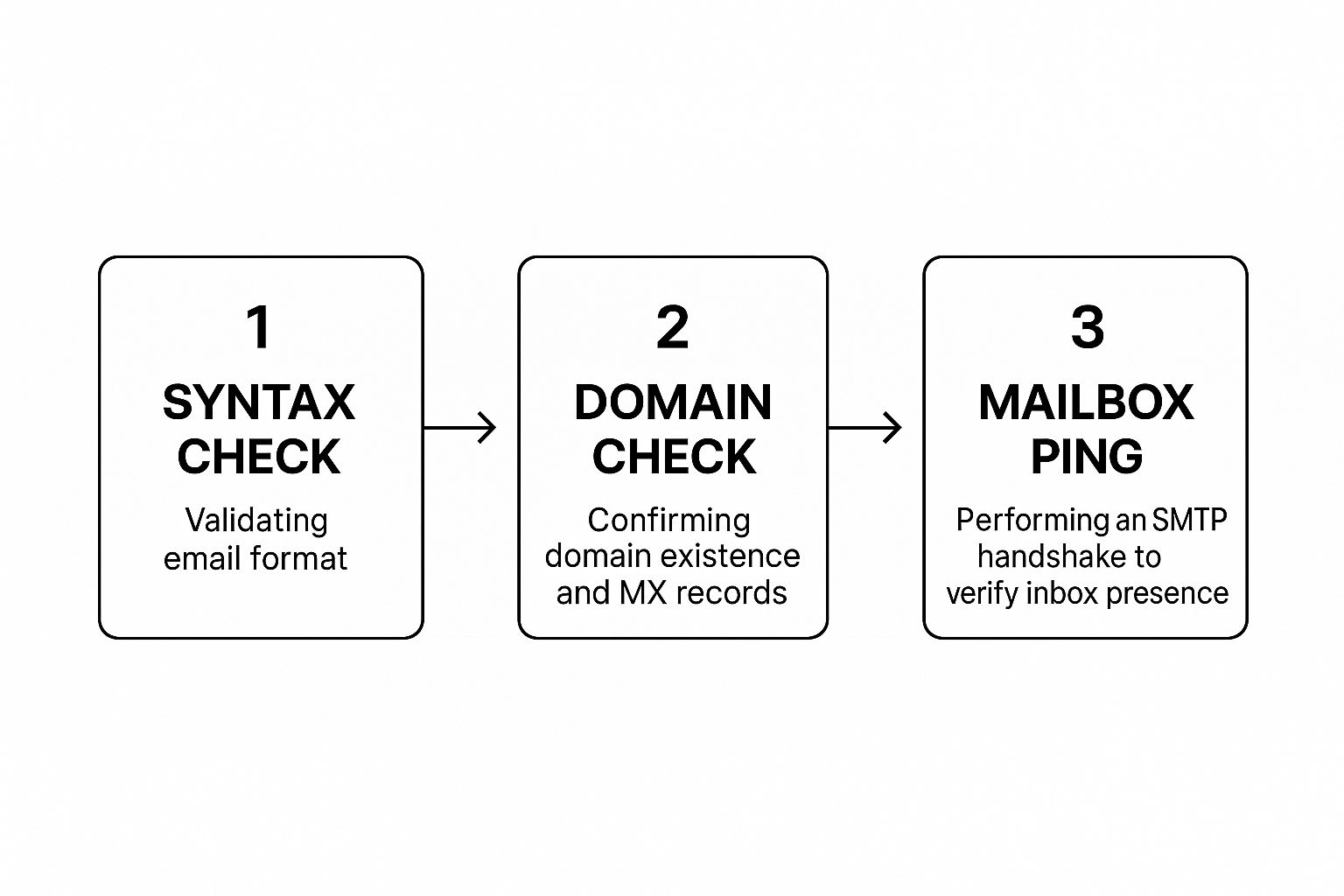
As you can see, each check builds on the last, creating a powerful filter that leaves you with a high-quality, deliverable list.
The Final Checkpoint: The Mailbox Ping
The final and most important test is the mailbox ping, or SMTP handshake. This involves checking if the email address and domain are prepared to receive mail. The program performs a digital "knock" on the server to verify the existence of a specific inbox.
The program initiates a brief interaction with the email server without sending a complete email, asking, "Is contact@example.com available to receive a message?" The server's response determines the outcome:
OK: The server confirms the mailbox exists, marking the email as valid.
Not Found: The server indicates the user doesn't exist, marking the email as invalid.
Ambiguous: The server's unclear response, often due to "catch-all" setups, marks the email as risky or catch-all.
This step distinguishes a basic email checker from a true verification service, offering the most precise method to confirm an inbox's activity.
Advanced email verification programs address complex scenarios like catch-all servers, enabling list segmentation to weigh sending risks.
Technological advancements, particularly AI integration, have significantly improved accuracy. By 2025, AI is expected to be standard in verification platforms, enhancing real-time detection of deliverability and suspicious addresses. This progress has increased accuracy from 85-90% to over 95%. For more on email validation trends, visit Bouncify.io.
Key Features of a High-Performing Verification Program
When selecting an email verification service, it's evident they vary in quality. Basic tools only catch obvious errors, but advanced programs offer detailed insights and protect your outreach strategy, enhancing your sender reputation.
Real-Time API: Your First Line of Defense
The key feature to prioritize is a Real-Time API. It integrates with your lead capture forms, such as sign-ups and demo requests, validating email addresses instantly as users enter them. If an error, like "john.doe@gmil.com," is detected, it prompts for correction immediately, ensuring your database remains clean. Essentially, a Real-Time API safeguards your contact list by preventing errors from entering the system.
Bulk Verification and Granular Status Codes
An API is excellent for preventing future errors, but what about existing contacts? This is where Bulk Verification is useful. It allows you to upload and clean your entire list efficiently, providing a solid foundation for your campaigns.
The key benefit is not just the cleaning but the detailed results. While basic tools may only indicate "valid" or "invalid," advanced ones offer detailed status codes:
Valid: The email address is safe to use.
Invalid: The address doesn't exist and will cause a hard bounce.
Catch-all (Risky): The domain accepts mail for any address, increasing bounce risk.
Role-Based: Generic addresses like
info@orsupport@.Disposable: Temporary email addresses likely to expire soon.
These codes help with smart segmentation. For crucial campaigns, you might exclude "catch-all" addresses to maintain deliverability and a high spam test score.
Core Features Comparison: Basic vs. Advanced Email Verification Programs
To understand the distinction between a standard tool and an enterprise-grade email verification system, consider the features they provide.
A basic program usually performs simple syntax and domain checks. In contrast, an advanced solution includes multi-layered verification such as SMTP and MX record lookups and catch-all detection.
Basic tools lack real-time validation, catching invalid emails only after upload. Advanced programs offer real-time APIs to block bad addresses at capture.
Reporting differs as well; basic tools label emails simply as “Valid” or “Invalid,” while advanced platforms provide detailed status codes, enhancing list quality visibility.
Basic software requires manual CSV handling, whereas advanced systems integrate seamlessly with CRMs and marketing platforms.
Speed is another factor; basic programs slow with large lists, while enterprise-grade solutions process millions of records efficiently.
Lastly, basic tools often achieve under 95% accuracy, whereas advanced programs ensure 98% accuracy or more.
In summary, while basic tools suit small operations, advanced verification programs enhance the long-term health and performance of email marketing.
Essential Integrations and Performance Metrics
An email verification program should integrate with tools like HubSpot and Salesforce for effective data flow across systems. Key metrics to consider are:
Accuracy Rate: Ensure a rate of 98% or higher.
Processing Speed: The service should process large volumes of emails rapidly.
These features not only clean lists but also protect sender reputation and enhance deliverability.
Weaving Verification Into Your Daily Workflow
An email verification program should be an ongoing, automated process. Transitioning from occasional list cleaning to continuous maintenance distinguishes professionals. A solid foundation of quality, deliverable data is essential for every campaign, safeguarding your sender reputation effortlessly.
Start with a Deep Clean of Your Database
To start, ensure a fresh start by conducting a bulk verification of your contact database. This process removes invalid, outdated, and risky email addresses, improving your data’s health and setting a new standard for your outreach efforts.
Automate Protection at Every Entry Point
To maintain a clean database, preventing bad data entry is essential. Implementing a real-time verification API across all email collection points—such as website sign-up forms, demo request forms, and gated content downloads—ensures accuracy. The API instantly identifies errors like "name@gnail.com" and prompts corrections, safeguarding data quality. This proactive approach transforms email verification from a reactive task into an essential protective measure for maintaining list integrity.
Set a Recurring Verification Schedule
Even with an API, lists naturally deteriorate as people change jobs, companies close, and inboxes get deactivated. B2B email data decays by over 20% annually. To address this, implement a quarterly re-verification schedule. Every three to four months, use your bulk verification tool to refresh your contact list, catching outdated emails to maintain data accuracy and reduce bounce rates. This practice is also vital for warming up new inboxes, as detailed in our guide to email warm-up tools.
Plug Verification Into Your Core Platforms
For automation, ensure your verification tool integrates with systems like CRM (e.g., Salesforce) and marketing platforms (e.g., HubSpot). This enables automatic segmentation by tagging contacts as Valid, Invalid, or Catch-all. It allows you to exclude "Invalid" and "Disposable" emails and adopt a targeted strategy for "Catch-all" addresses, ensuring your campaigns reach the most deliverable audience, enhancing impact and reducing risk.
Taking Your Deliverability Game to the Next Level
Verifying your list is the first step. To consistently reach the inbox, manage not just the bad addresses but also the uncertain ones. This approach improves your sender score with services like Gmail and Outlook, enhancing your reputation and securing your place in the primary inbox.
What to Do with Those Pesky "Catch-All" Emails
Handling catch-all email addresses is challenging as they accept any email, making it hard to confirm if jane.doe@company.com is a real inbox. Sending emails to these addresses is risky; some may bounce back, damaging your reputation.
Instead of deleting them, take a strategic approach:
Segment: Separate catch-all addresses from verified emails.
Test: Use a secondary domain for a small test campaign to these addresses to assess risk.
Assess: Analyze engagement and bounce rates. If results are positive, gradually include them in future campaigns.
This methodical approach helps balance outreach with maintaining a strong sender score.
The Problem with Role-Based and Low-Engagement Addresses
Your verification report will identify role-based emails such as info@, support@, or sales@. While these are valid, they often see lower engagement as they are monitored by a team. Low engagement, similar to hard bounces, can harm your deliverability by signaling to ISPs that your content lacks relevance. To maintain high engagement, consider segmenting these addresses for general messages or excluding them from critical campaigns. For more details, refer to our email deliverability guide.
How Verification Directly Builds Your Sender Reputation
Every decision based on your verification report impacts ISP perceptions. A clean list indicates to providers like Gmail that you're a responsible sender, not a spammer.
Building this trust requires consistent good practices.
Reduced Bounces: Eliminating invalid addresses lowers hard bounce rates, which is crucial for avoiding spam filters.
Increased Engagement: By filtering out risky contacts, you reach a more receptive audience, boosting open and reply rates.
Improved Data: A clean list reflects high data quality, meeting ISP expectations.
Demand for bulk email verification tools is soaring, with the market expected to grow from $1.2 billion in 2023 to $2.5 billion by 2028. This growth underscores the necessity of precise list hygiene for successful outreach. For more information, visit MarketReportAnalytics.com.
So, Is Email Verification Worth the Investment?
We've explored a top-tier email verification program covering everything from syntax checks to real-time APIs. Maintaining a clean email list isn't just a marketing task; it's essential to your business infrastructure. Treat it as a strategic investment, enhancing your brand's reputation with major platforms like Gmail and Outlook. Ultimately, a verified email list is crucial for ensuring your messages are seen.
Getting the Most Bang for Your Buck and Keeping Data Sharp
Every marketing expense is closely monitored, and sending campaigns to inactive contacts is inefficient. An email verification program enhances ROI by ensuring effective outreach and avoiding wasted resources on unreachable contacts.
Maintaining a clean list is crucial for data privacy, demonstrating responsible data management and fostering trust with customers and regulatory bodies.
An email verification program signifies a commitment to quality and respect for inboxes.
This significance is underscored by the growth of the global email verification software market from $0.65 billion in 2024 to an estimated $0.72 billion in 2025, projected to reach $1.07 billion by 2029. For more information, visit ResearchAndMarkets.com.
Deliverability must be achieved. Investing in a reliable email verification program ensures inbox placement, protects your brand, and supports business growth.
A Few Lingering Questions
Alright, we've covered a lot of ground. But when you're getting into the nitty-gritty of email verification, a few final questions always seem to pop up. Let's tackle them head-on so you can move forward with total confidence.
How Often Should I Actually Verify My Email List?
Consider it a two-step approach. First, employ a real-time API to screen new emails immediately as they arrive via sign-up forms, preventing bad data from entering your list. Then, conduct a thorough clean-up of your existing list every three to four months. Email lists deteriorate by over 20% annually due to job changes and outdated accounts, making regular maintenance crucial for safeguarding your sender reputation.
Will an Email Verification Program Get Me 100% Deliverability?
In reality, no tool can ensure complete deliverability. Inbox placement relies on your content, sending history, and email interactions. However, cleaning your list is crucial. By removing invalid and risky addresses before sending, you significantly reduce your bounce rate, which improves your chances of reaching the primary inbox.
Is It Really Safe to Upload My Whole List to Some Third-Party Service?
It's a valid question. The answer is yes, if you choose the right service. Data security is crucial. Here's what to consider in a trustworthy provider:
Compliance: They must adhere to data laws like GDPR and CCPA.
Secure Transfer: Ensure they use encrypted connections, such as SSL/TLS.
Clear Privacy Policy: They should clearly state they won't share or sell your data.
What’s the Deal with "Catch-All" Email Addresses?
A catch-all server setup captures all emails sent to a domain, even if the specific address doesn't exist, funneling them to one inbox. This makes it difficult to verify addresses with full certainty. Although some are valid, they pose a higher risk of bouncing. Top verification tools will flag these, enabling you to decide whether to risk it or opt for caution.
Ready to stop worrying about deliverability and start building a powerful outreach machine? Outreach Today automates your entire email infrastructure, from domain setup to mailbox warm-up, so you can focus on growing your pipeline. Streamline your outreach and ensure your messages land in the inbox by visiting Outreach Today.
Setup your outreach in
3 minutes. Literally.
Add or transfer domains from other platforms, set up mailboxes, and initiate warming or export processes