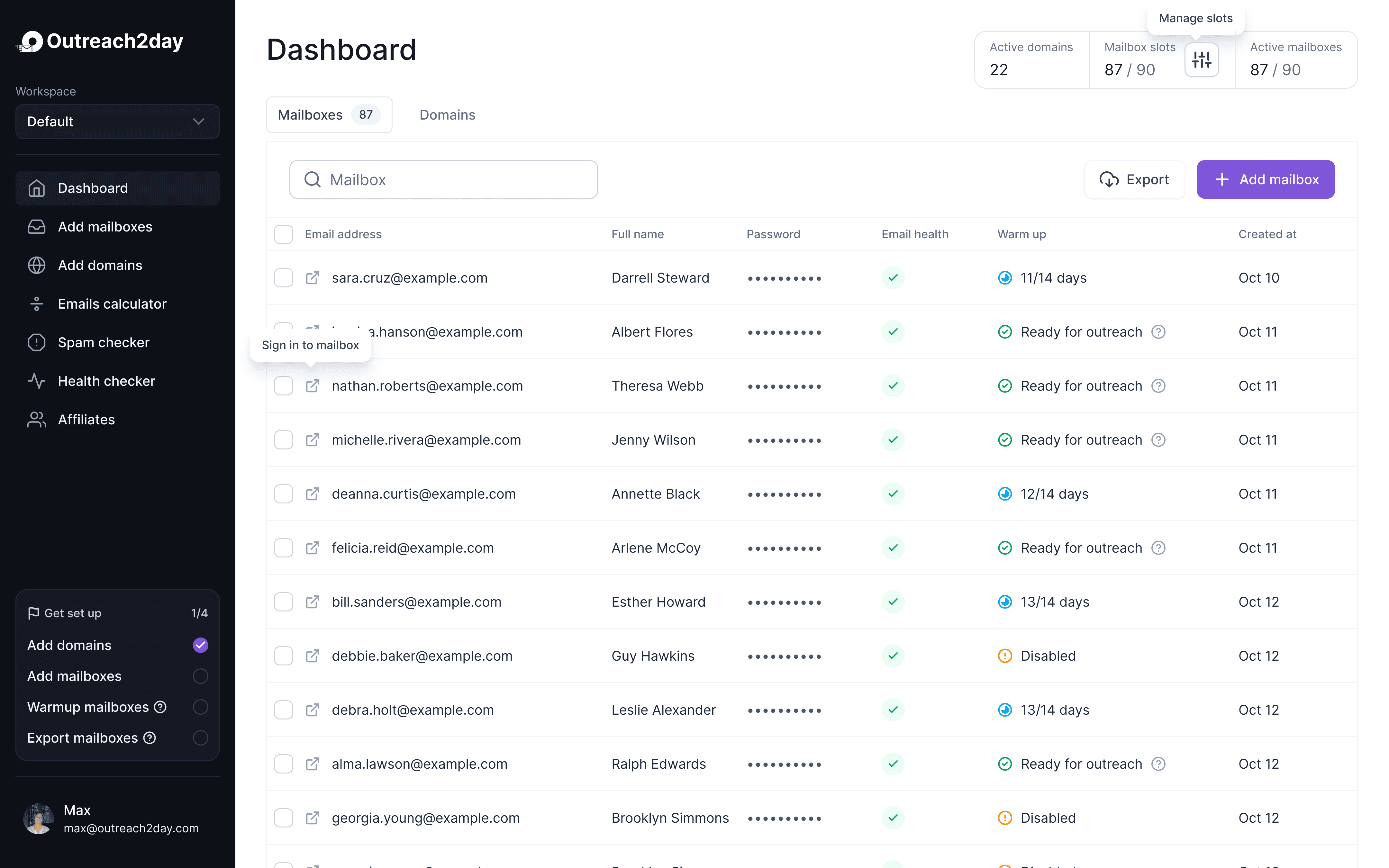How to Avoid Mail Going to Spam A Real-World Guide
Oct 26, 2025

Before you even think about writing a killer subject line, you need to prove you are who you say you are. This is non-negotiable. We're talking about email authentication—the technical bedrock of getting your emails delivered.
Think of it like this: if you don't have SPF, DKIM, and DMARC set up, you're essentially showing up to the inbox provider's party without an ID. They have no reason to trust you, and your emails are going straight to the spam folder.
Building Your Foundation for Inbox Placement
Your first job isn't to be clever; it's to be trusted. Mailbox providers like Gmail and Outlook are gatekeepers, and they demand technical verification before they’ll even consider letting you in.
This all comes down to setting up three critical authentication records: SPF, DKIM, and DMARC. Together, they form a shield around your domain, stopping spammers from impersonating you (a nasty trick called "spoofing"). Sending an email without them is like sending a package with no return address. It’s suspicious, and it's probably not getting delivered.
The Authentication Trio: SPF, DKIM, and DMARC
Let's break down these acronyms without getting bogged down in the technical weeds. Each one has a specific job, but they work as a team.
Sender Policy Framework (SPF): This is your domain's approved sender list. It tells the world which mail servers are actually allowed to send emails on your behalf. If an email comes from a server not on this list, it’s an immediate red flag.
DomainKeys Identified Mail (DKIM): Think of this as a tamper-proof seal on your email. DKIM adds a unique digital signature that proves the message hasn't been messed with on its way to the recipient. It ensures the email they receive is the exact email you sent.
Domain-based Message Authentication, Reporting, and Conformance (DMARC): This is the enforcer. DMARC ties SPF and DKIM together and gives instructions to receiving servers. It tells them what to do if an email fails authentication—reject it, quarantine it, or just let it through. It also sends you reports, which are goldmines of information.
To help you visualize how these pieces fit together, here’s a quick overview of the key email authentication protocols.
Email Authentication Protocols Explained
Protocol | What It Does | Why It's Critical |
|---|---|---|
SPF | Creates a list of approved IP addresses authorized to send email for your domain. | Stops unauthorized servers from sending email that looks like it came from you. |
DKIM | Adds a cryptographic signature to emails to verify the sender and ensure content integrity. | Proves the email hasn't been altered in transit, building trust with inbox providers. |
DMARC | Sets a policy for how to handle emails that fail SPF/DKIM checks and enables reporting. | Protects your domain from being spoofed and gives you visibility into who is using it. |
Getting these three records configured correctly is the single most important technical step you can take for your email deliverability.

As you can see, each step builds on the last, creating layers of security that mailbox providers look for when judging your sender reputation.
The Real-World Cost of Skipping This
I've seen firsthand what happens when you ignore authentication. I once worked with a startup that had an amazing product launch campaign ready to go. The problem? They forgot to set up their DKIM signature.
A huge chunk of their launch emails went straight to spam. Their open rates were pathetic, sales tanked, and they lost thousands in revenue right out of the gate. It was a painful lesson in why a proper https://outreach2day.com/blog/cold-email-infrastructure is absolutely essential.
The bottom line is this: without authentication, you're invisible at best and a potential threat at worst. You’re practically asking inbox providers to junk your mail.
Why This Matters Now More Than Ever
Inbox providers are on high alert. With an estimated 3.4 billion phishing emails sent every single day, they’ve been forced to get incredibly strict. Phishing attempts skyrocketed by 150% between 2019 and 2022, so now, any unauthenticated email is considered guilty until proven innocent.
When you implement SPF, DKIM, and DMARC, you're giving mailbox providers the hard, verifiable proof they need. You're not just helping yourself get into the inbox; you're helping make email a safer place for everyone. That kind of alignment with their goals goes a long way in building a strong, lasting sender reputation.
Treat Your Email List Like a Garden
Here's a hard truth: your email list is either a powerful engine for growth or a dead weight dragging your sender reputation through the mud. There's really no in-between.
Thinking about buying a list to get a head start? Just don't. It’s the fastest way to get your domain blacklisted and is a one-way ticket to the spam folder. Real deliverability is built on a foundation of people who actually want to hear from you. It all starts with permission and is maintained by treating your list like a well-tended garden, not a billboard.
Get a Clear "Yes" with Confirmed Consent
To ensure your place in someone's inbox, employ the double opt-in process. Rather than adding an email immediately upon submission, send a confirmation email requiring a link click. This approach:
Eliminates typos and fake emails, reducing your bounce rate and enhancing your reputation with providers.
Confirms genuine interest, providing clear evidence that subscribers want your emails.
Though single opt-in may expand your list more quickly, double opt-in ensures a more engaged and authentic audience.
Don't Be Afraid to Prune Your List
Even the best email lists deteriorate over time due to job changes, abandoned email addresses, or lost interest. Continuing to send emails to inactive accounts signals Gmail and Outlook that your content is unwanted. Regular list maintenance is crucial for protecting your sender reputation. Inactive users lower engagement rates and may make you appear as a spammer.
Unmaintained lists harm your sender reputation through high bounce rates and low engagement. Before removing inactive subscribers, try a re-engagement campaign for those inactive for 90-180 days. If there's no response, removing them helps keep your emails out of spam folders. An effective email verification program can assist in identifying risky addresses before they become problematic.
Slice and Dice for Better Engagement
Sending the same email to everyone on your list can lead to poor engagement and harm deliverability. Segmentation involves dividing your list into smaller groups based on characteristics and behavior, allowing you to send relevant content that is more likely to be opened. Effective segmentation methods include:
Engagement Level: Target superfans, casual readers, and inactive subscribers with suitable content.
Purchase History: Group customers by past purchases for targeted upsells or updates.
Location: Use geographic data for location-specific offers.
Customizing messages encourages engagement, signaling inbox providers that you're a trusted sender.
Crafting Content That Inboxes Actually Want
Okay, so your domain is verified and your list is clean. Now for the fun part: the content. The way you write and build your emails sends huge signals to inbox providers about who you are and what you want. It’s time to move past the old-school advice about avoiding "spammy" words and dig into what modern filters really scrutinize.
Ultimately, your goal is to create emails so good that people can't help but engage. Opens and clicks are your gold. They’re direct proof to Gmail, Outlook, and everyone else that people actually want what you're sending, which is the surest path to staying in the primary inbox for good.
Beyond Spammy Keywords
Today's spam filters are highly advanced, evaluating your email's structure for signs of poor quality. Missteps here often lead legitimate emails to end up in spam. Common pitfalls include:
Bad Image-to-Text Ratio: Emails comprised mainly of images with minimal text are flagged as spam. Balance is crucial.
Shady-Looking Links: Overuse of URL shorteners raises suspicion. Opt for full URLs on your domain.
Sloppy HTML: Messy code appears unprofessional. Use reputable email service providers for clean templates.
Treat your email as a clear, direct conversation to avoid being flagged.
Create Content That Earns Engagement
To avoid the spam folder, focus on earning genuine engagement. When recipients interact with your emails, it signals their inbox provider that your content is wanted. Prioritize value before sending—ensure your message is useful or interesting. Emails lacking purpose are merely noise. High engagement stems from meeting subscriber expectations, not just fulfilling a marketing schedule. Enhance user experience with easy-to-read formats, clear headings, and a distinct call-to-action to encourage interaction.
The Unsubscribe Link Is Your Friend
Make your unsubscribe link prominent and clear to improve deliverability. Hiding it can lead to spam complaints, which severely harm your sender reputation. A visible unsubscribe option shows legitimacy and gives recipients control, reducing the risk of your emails being marked as spam. Always prioritize the unsubscribe link.
Protecting and Boosting Your Sender Reputation
Think of your sender reputation as your email program's credit score. It's a number—mostly invisible to you—that inbox providers like Gmail and Outlook use to judge whether you’re a trustworthy sender. A good score gets you into the inbox. A bad one lands you in the spam folder, no matter how amazing your emails are.
This reputation isn't based on one thing. It’s a mix of your domain’s history, your sending IP’s track record, and how people interact with your emails. Every single campaign you send either builds up or chips away at that trust, making reputation management a constant, critical part of the job.
The Art of the IP Warm-Up
Starting with a new sending domain or IP is like entering a party where you're unfamiliar. With no reputation, sending 50,000 emails immediately is highly suspicious to inbox providers. This is why a proper IP warm-up is essential.
Warming up involves gradually increasing your email volume over several weeks, starting with 50-100 emails daily to your most engaged subscribers.
This approach:
Establishes a consistent sending history. Inbox providers prefer consistency, indicating you're a legitimate sender.
Secures early positive engagement. Sending to loyal subscribers initially boosts opens and clicks, signaling to providers that your emails are desired.
Identifies issues early. It's better to discover authentication problems when sending to 100 people rather than 100,000.
Many have failed by skipping this step. Consider exploring email warm-up tools to automate and optimize your process.
Decoding Your Deliverability Metrics
Monitoring your reputation is essential, and deliverability metrics serve as crucial indicators of how inbox providers and subscribers perceive you. Ignoring these metrics can lead to problems. With over 45% of emails being spam, totaling around 14.5 billion daily, engagement data becomes vital for distinguishing quality emails. Understanding and tracking key metrics offers insights into your sender health, functioning as more than just reports—they serve as diagnostics.
Key Deliverability Metrics and What They Mean
Metric | Good Benchmark | What It Indicates |
|---|---|---|
Open Rate | 20%+ | Your subject lines are working, and people recognize and trust your brand enough to open. |
Click-Through Rate (CTR) | 2-5% | Your content is hitting the mark. It's relevant, valuable, and getting people to take action. |
Spam Complaint Rate | Below 0.08% | A direct signal of list health. High rates scream that you're sending to people who don't want to hear from you. |
Bounce Rate | Below 2% | This reflects your list hygiene. A high rate means your list is packed with invalid or outdated emails. |
Consistently watching these numbers is what separates the pros from the amateurs. A sudden spike in your bounce rate? That's your cue to do some serious list cleaning, and fast. Seeing your open rate dip? Maybe your subject lines are getting stale, or you're sending too often. These metrics give you the data you need to act.
Your sender reputation is not static. It’s a living score that reflects your day-to-day sending practices. Paying close attention to your metrics allows you to make smart, data-driven adjustments that keep your deliverability strong and your emails where they belong: in the inbox.
Going Pro: Advanced Strategies for Long-Term Deliverability
To ensure excellent email deliverability, it's crucial to maintain it consistently. After establishing authentication, clean lists, and quality content, focus on creating a proactive, data-driven system for ongoing inbox success. A key tool is the feedback loop (FBL), which alerts you when subscribers mark emails as spam, allowing immediate removal from your list. This demonstrates to inbox providers that you value user feedback, enhancing trust and protecting your sender reputation.
How Enterprise Spam Filters Really Think
To succeed in deliverability, you must understand enterprise-level spam filters, which analyze your sending behavior to build a profile of your domain. They seek patterns and consistency.
For example, a domain suddenly sending a large campaign after minimal activity raises alarms, as does inconsistent formatting or varied IP addresses. Aim to appear as a consistent, professional sender.
Long-term success depends on reliable behavior recognized by advanced spam filters, which detect threats with accuracy above 99%, minimizing false positives and maintaining business operations. Learn how to leverage these email filtering solutions.
Stay on Top of Your Game with Proactive Monitoring
Long-term success requires vigilance; you can't simply "set it and forget it." Continuous monitoring of metrics and readiness to adapt to data insights are essential.
Incorporate these advanced practices into your workflow:
Segment by Engagement: Go beyond demographics. Create dynamic lists for active users (opened/clicked in the last 30 days) and inactive ones (no activity in 90+ days). Prioritize sending to the most engaged segment to encourage positive outcomes.
Monitor Blacklists: Use tools to check if your domain or IP is blacklisted. Immediate awareness is crucial to begin the delisting process promptly.
Review DMARC Reports: Though complex, these reports provide valuable insights into email activity from your domain. Regular reviews can reveal spoofing or authentication issues before they escalate.
By adopting these habits, you shift from a reactive stance to proactively managing a high-performance email program that reliably reaches the inbox.
Answering Your Toughest Email Deliverability Questions
Even with a rock-solid strategy, things can get weird. Deliverability isn't a "set it and forget it" game, and weird, real-world issues pop up all the time. I get it.
Let's cut through the noise and tackle some of the most common questions I hear from senders. My goal is to give you the straight-up, actionable advice you need to handle these hurdles without breaking a sweat.
What Should I Do If My Domain Gets Blacklisted?
Don't panic if your domain is blacklisted; it's often fixable with quick action. Blacklists are real-time lists of flagged domains or IPs. First, identify which blacklist you're on using a monitoring tool.
Next, investigate why you're listed. Look for spam complaints, spam traps, or unauthorized emails from compromised accounts. Address the issue by cleaning your list, securing accounts, and reviewing sending practices.
After resolving the cause, follow the specific delisting process. A blacklist is a warning, not a permanent stain. Responding by fixing issues and respectfully requesting removal demonstrates your commitment to being a legitimate sender.
Do Emojis in Subject Lines Make Me Look Like a Spammer?
Emojis aren't automatically problematic, but their effectiveness depends on usage. A single emoji can enhance a subject line, like a ✈️ for travel deals. Overuse, however, such as "🚀💰 FREE MONEY ALERT 💰🚀", can lead to spam filters flagging your email. Use them sparingly to add personality, not to overwhelm.
How Long Does It Take to Build a Good Sender Reputation?
Building a strong sender reputation requires patience. For a new domain and IP, plan a gradual warm-up of 4 to 8 weeks, focusing on consistent, low-volume sends to engaged subscribers for positive ISP signals. Reputation is continuously earned; maintain it by ensuring list hygiene, driving engagement, and securing authentication protocols. No shortcuts exist.
Building and managing a high-deliverability email program can feel like a full-time job. Outreach Today handles the entire thing for you—from domain setup and DNS configuration to automated mailbox warm-ups and health monitoring. Stop wrestling with the technical stuff and focus on what you do best: scaling your outreach and growing your business. Explore how Outreach Today can transform your email program.
Setup your outreach in
3 minutes. Literally.
Add or transfer domains from other platforms, set up mailboxes, and initiate warming or export processes