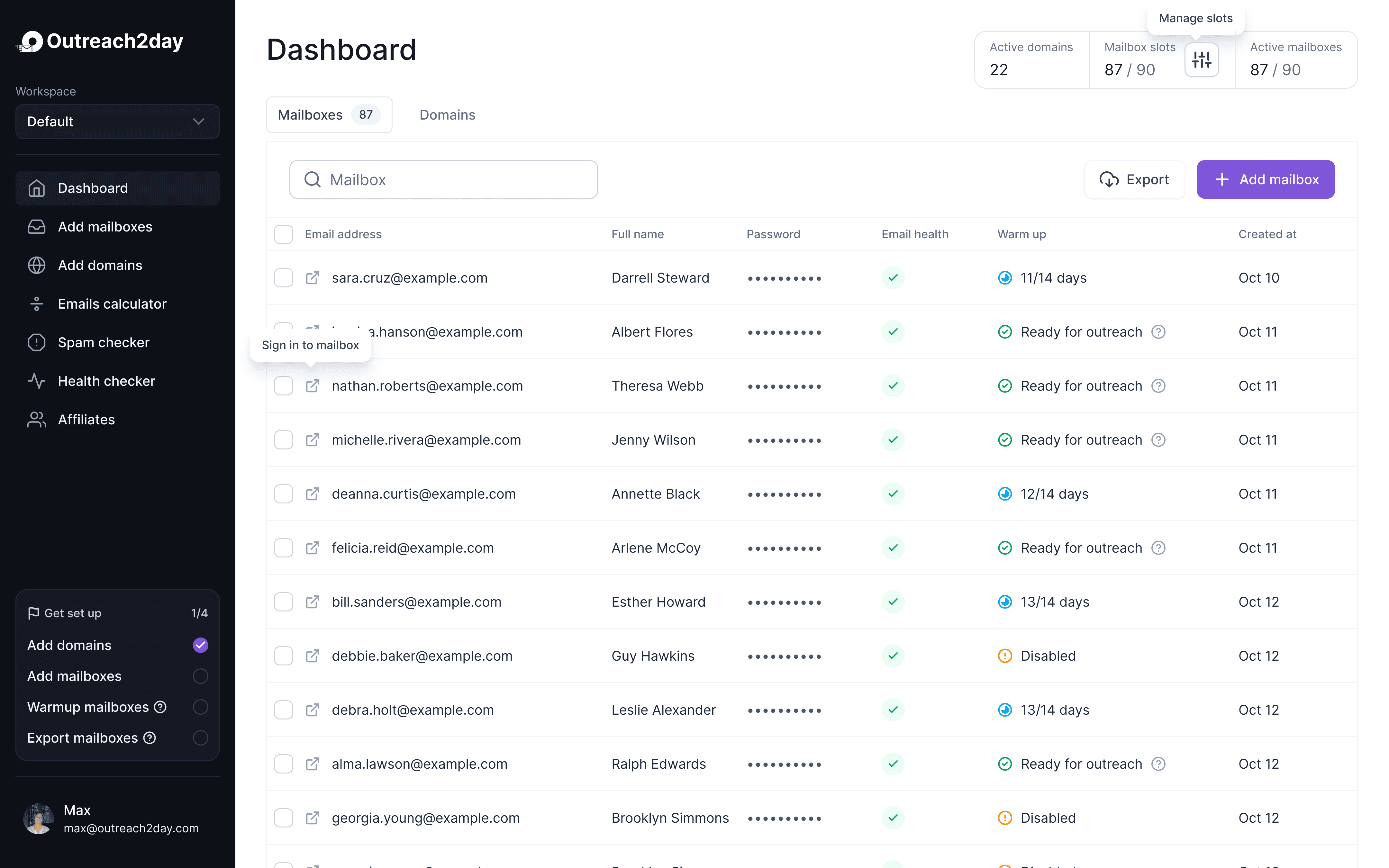How to avoid spam folder: Simple steps that work
Oct 25, 2025

If you want to stay out of the spam folder, you need to nail three things: your technical authentication (SPF, DKIM, DMARC), your sender reputation, and your list hygiene. Get these right, and you're showing mailbox providers like Google and Microsoft that you're a legitimate sender people actually want to hear from.
This isn't just theory—it's the bedrock of landing in the inbox every single time.
Your Pre-Flight Checklist for Inbox Delivery
Trying to send an email campaign without this foundation in place is like trying to fly a plane without running a pre-flight check. Sure, you might take off, but you're heading for a crash landing in the spam folder.
Getting seen starts with the technical setup. This is what separates the pros from the spammers in the eyes of Internet Service Providers (ISPs). Think of this as your non-negotiable checklist before you hit "send."
The Key Pillars of Inbox Placement
Before you even dream up a catchy subject line, you have to do the behind-the-scenes work that builds trust with email clients. These aren't just nice-to-haves anymore; they're the table stakes for high deliverability.
Here’s where your focus needs to be:
Email Authentication: Setting up SPF, DKIM, and DMARC is mandatory. These protocols are like a digital passport for your domain, proving you are who you say you are and stopping others from impersonating you.
Sender Reputation Management: This is your credit score with ISPs. It goes up when people engage with your emails and plummets when they mark you as spam or you have high bounce rates. It’s that simple.
List Hygiene and Management: A clean email list is everything. You absolutely have to remove inactive subscribers and bad email addresses regularly. It’s a huge signal to ISPs that you only email people who want to hear from you.
The goal is simple: prove you're a trustworthy sender sending valuable stuff to an audience that's actually listening. Mailbox providers reward senders who protect their users from junk. Stick to these practices, and you'll find the most direct path to the inbox.
A Practical Overview
To help you get a handle on all this, I've put together a quick table that breaks down what each pillar is and why it's so critical for avoiding that dreaded spam folder.
Critical Checklist for Avoiding the Spam Folder
This table sums up the core pillars you absolutely must have in place for successful email deliverability and solid inbox placement.
Pillar | What It Is | Why It Matters |
|---|---|---|
Authentication | Technical protocols (SPF, DKIM, DMARC) that verify your sender identity. | Prevents phishing and proves your emails are legitimate, building foundational trust with ISPs. |
Reputation | A score based on your sending history, engagement rates, and complaint levels. | Directly influences whether ISPs will deliver your emails to the inbox, promotions tab, or spam folder. |
List Hygiene | The practice of regularly cleaning your list of unengaged or invalid contacts. | Reduces bounce rates and spam complaints, signaling to providers that your emails are wanted. |
Dropping the ball in any one of these areas can torpedo your entire email effort. So before you launch another campaign, run through this checklist.
And if you want to get a real look at how mailbox filters see you, a great next step is to understand your spam test score. It can give you some seriously valuable clues.
Mastering Technical Email Authentication
Think of your email domain like a digital passport. If you show up at the border without the right stamps and verification, you're not getting in. That’s exactly what email providers like Google and Microsoft do. Technical email authentication provides those official stamps, proving you are who you say you are.
It’s the first, and arguably most important, step in learning how to stay out of the spam folder.
Without it, anyone could send an email pretending to be from your domain—a nasty trick called spoofing. These three protocols—SPF, DKIM, and DMARC—are your best defense. They work together to build a fortress around your sending reputation, making it much harder for your messages to be flagged as suspicious.
This infographic breaks down how authentication, reputation, and list hygiene are the three pillars of solid inbox delivery.

As you can see, none of these work in isolation. They're all interconnected, and one weak link can bring the whole system down.
SPF: Your Digital Doorman
The Sender Policy Framework (SPF) is your first line of defense. It’s like a doorman for your domain, checking a guest list of approved senders.
You create a special DNS record that lists all the IP addresses authorized to send emails for you. When an email comes in, the receiving server glances at the sender's IP and checks it against your list. If the IP is on the list, the email sails through the SPF check. If not, it gets flagged.
A common example is using a third-party email service like Mailchimp or SendGrid. If you don't add them to your SPF record, any email they send for you will fail authentication and probably head straight to spam.
DKIM: Adding a Digital Signature
While SPF verifies the sender, DomainKeys Identified Mail (DKIM) verifies the message. It attaches a tamper-proof digital signature to the header of every single email you send. This signature is created with a private key that only you have.
Receiving servers then use a public key, which you publish in your DNS records, to check that signature. A valid signature proves two critical things:
The email really did come from your domain.
The content of the email hasn't been messed with in transit.
Think of it like the wax seal on a medieval letter. An unbroken seal tells the recipient the message is authentic and hasn't been tampered with. It's a massive trust signal for inbox providers.
I see this all the time: people set up SPF but forget about DKIM. SPF is a good start, but modern email security relies on both. Skipping the DKIM signature makes your emails look less trustworthy and much more likely to get filtered, especially by savvy providers like Gmail.
DMARC: Unifying Your Defense
Domain-based Message Authentication, Reporting & Conformance (DMARC) is the glue that holds SPF and DKIM together. It’s the policy chief that tells receiving servers exactly what to do with emails that fail either check. You're in control.
With DMARC, you can give servers clear instructions:
None (
p=none): Just monitor the emails but don't do anything. This is perfect when you're just starting out and want to gather data without messing up your deliverability.Quarantine (
p=quarantine): Send the emails that fail to the spam folder.Reject (
p=reject): Block the failing emails completely. They won't be delivered at all.
DMARC also sends you back valuable reports. These show you who is sending email from your domain, helping you spot legitimate services you forgot to authorize and, more importantly, malicious spoofing attempts. At this point, implementing DMARC is no longer optional—it's what every legitimate sender is expected to do.
The data backs this up. The average delivery rate for B2B emails is a whopping 98.16%, which shows just how effective these protocols are. Among providers, Google leads the pack with an inbox placement rate of 87.2%—way ahead of its competitors. These numbers prove that authentication is non-negotiable; providers will filter out your messages if you don't have it, no matter how great your content is. You can discover more insights about how email deliverability statistics impact your campaigns to see the full picture.
How to Build an Unshakeable Sender Reputation
Think of your technical authentication (SPF, DKIM) as your domain's passport. It proves you are who you say you are. Your sender reputation, on the other hand, is its credit score.
Mailbox providers like Gmail and Outlook are constantly judging your sending behavior. A good score gets you a first-class ticket to the inbox. A bad one gets you routed directly to the spam folder, no questions asked.
This reputation isn't something you can buy or fake. You earn it over time through consistent, positive sending habits that prove you're not a spammer. Every single email you send either builds up or chips away at that trust.
The Art of the Email Warm-Up
I've seen it happen a thousand times: someone gets a shiny new domain, loads up a huge list, and blasts out thousands of emails on day one. It's the fastest way to get your domain blacklisted before you've even started.
ISPs are naturally wary of new senders. You look like a potential threat until you prove otherwise. That's where the warm-up process comes in.
It’s all about starting small. You begin by sending a handful of emails and then slowly, methodically, increase your volume over several weeks. This gradual ramp-up gives mailbox providers a chance to watch your sending patterns, see how people engage with your emails, and build a positive history for your domain.
It’s like a new restaurant opening in your neighborhood. You'd be more likely to trust it if it started slow, built a loyal customer base, and grew through word-of-mouth, right? An email warm-up is the digital version of that trust-building exercise.
From my experience, rushing the warm-up is the single biggest mistake new senders make. Be patient. A proper warm-up lasting four to eight weeks is an investment that pays dividends in deliverability for years.
If you're just getting your feet wet, checking out the best email warm-up tools can automate this whole process, ensuring you build that solid foundation right from the get-go.
Monitoring Your Sender Score and Engagement
Your sender reputation is not a "set it and forget it" kind of thing. You have to keep a close eye on it to catch issues before they turn into full-blown deliverability disasters.
Here are the key signals mailbox providers are watching like a hawk:
Positive Engagement: When people open, click, reply to, or forward your emails, it sends a massive signal that your content is valuable. This is the gold standard for building a stellar reputation.
Negative Engagement: On the flip side, high bounce rates and spam complaints are your worst enemy. Even a handful of complaints can do serious damage. A complaint rate as low as 0.1% (that's just 1 complaint per 1,000 emails) is enough to get you flagged.
Sending Volume Consistency: Wild, unpredictable spikes in your sending volume scream "spammer." Keeping a relatively steady sending schedule helps ISPs see you as a predictable, legitimate sender.
You need to become obsessed with tracking these metrics. They tell the story of your reputation.
Factors Influencing Your Sender Reputation
Mailbox providers look at a mix of positive and negative signals to figure out your sender score. Understanding this balance is key to staying in their good graces.
Factor Type | Specific Action | Impact on Reputation |
|---|---|---|
Positive Signal | A recipient opens your email and clicks a link. | High Positive: This is the strongest indicator of wanted mail, significantly boosting your score. |
Positive Signal | A user replies to your email or forwards it. | High Positive: Shows deep engagement and tells providers your content is valuable and shareable. |
Negative Signal | A recipient marks your email as spam. | High Negative: This is the most damaging signal and can quickly lead to inbox placement issues. |
Negative Signal | Your email results in a hard bounce. | High Negative: Indicates a poor-quality list and damages your reputation by showing you're sending to invalid addresses. |
Neutral to Positive | Sending emails at a consistent, predictable volume. | Builds Trust: Consistency helps ISPs recognize your normal patterns, making you appear less risky. |
At the end of the day, building an unshakeable sender reputation boils down to one simple principle: send emails people actually want to get. Focus on providing real value to a clean, engaged list, and the mailbox providers will reward you with a clear path to the inbox.
Crafting Content That Spam Filters Actually Trust
You can have a flawless technical setup and a squeaky-clean sender reputation, but if your email content is off, none of it matters. Sending a poorly crafted message is like showing up to a job interview in a wrinkled shirt—it just undermines all the hard work you did to get there.
Forget the old tricks of avoiding "spammy" words. Modern spam filters are way past that. They use sophisticated algorithms to analyze the very structure and substance of your message. They're trying to figure out if you're providing real value or just contributing to the digital noise.

This means your focus has to shift. It's not about dodging keyword traps anymore; it's about creating a balanced, professional, and genuinely useful piece of communication. Everything from your HTML structure to the links you use and the clarity of your subject line plays a role in whether you land in the inbox.
Finding the Right Content Balance
One of the biggest red flags for spam filters is an imbalanced email. Why? Because spammers love hiding malicious content behind a single, giant image. As a result, filters are naturally suspicious of emails that are all flash and no substance.
A healthy text-to-image ratio is your best friend here. A good rule of thumb is to aim for at least 60-80% text and keep images to no more than 20-40% of your email's body. This simple ratio signals that your main goal is to communicate, not just show off flashy graphics.
Also, make sure your HTML is clean. Broken tags or overly complex code can make it tough for filters to parse your email, which immediately raises suspicion.
I see this mistake all the time: an email that is basically just one big image file. This is a massive deliverability risk. Not only does it scream "spam" to filters, but if your recipient has images turned off by default, they see absolutely nothing. Your core message must be in plain text.
Write Subject Lines for People, Not Bots
Your subject line has two jobs: get someone interested enough to open the email and accurately represent what's inside. Trying to be clever with deceptive or clickbait-style subject lines is a fast track to the spam folder.
Think about the user experience first. A subject line that creates curiosity is fantastic. One that misleads? That just breaks trust.
Subject Lines That Actually Work:
Specific & Value-Driven: "Your Weekly Performance Report is Ready"
Personalized: "John, a few resources for your new project"
Clear & Direct: "Quick Question About Your Recent Download"
Subject Lines That Trigger Filters:
Over-the-Top Urgency: "URGENT ACTION REQUIRED NOW!!!"
Misleading: "Re: Our Conversation" (when you've never spoken)
Spammy Formatting: "F.R.E.E G.I.F.T I.N.S.I.D.E"
Bottom line: avoid yelling with all caps, skip the excessive punctuation, and be honest. Clarity and honesty win every time.
Link with Intention and Transparency
Every single link in your email is under scrutiny. A huge red flag for filters is the use of generic URL shorteners, like those from bit.ly. Phishers use them all the time to hide malicious destinations, so email providers are extremely wary of them.
You should always use full, descriptive links that clearly show the destination domain. If you need tracking, stick to the branded tracking links provided by your Email Service Provider (ESP). They're recognized as being far more trustworthy.
Good Practice: All your links use your full, branded domain.
Risky Practice: Using several different generic link shorteners in one email.
This transparency doesn't just build trust with spam filters; it builds trust with your recipients. People are far more likely to click a link when they know exactly where it’s taking them. Focusing on clear, valuable, and well-structured content is a core part of mastering how to avoid the spam folder.
Why List Hygiene Is Your Secret Weapon
A healthy email list is the bedrock of high deliverability. It's also your single best defense against landing in the spam folder.
Think of it this way: sending emails to bad or dead addresses is like shouting into an empty room. Not only is nobody listening, but you're also screaming negative signals at mailbox providers like Gmail and Outlook. Quality over quantity isn't just a fluffy marketing phrase; it's the golden rule for staying out of spam.
When a provider sees you repeatedly hitting non-existent addresses (hard bounces) or sending emails that never get opened, they make an assumption. They assume you don't know what you're doing, and that your behavior looks exactly like a spammer who just bought a cheap, scraped list.

This is why a smaller, highly engaged list is infinitely more powerful. Every single open and click sends a positive signal to those providers, telling them your emails are actually wanted. And that's the name of the game.
The Double Opt-In Is Non-Negotiable
The absolute best way to start a clean list from day one is with a double opt-in. It's simple: when someone signs up, they get a confirmation email and have to click a link to prove they want to be on your list.
This extra step is non-negotiable for a couple of critical reasons.
First, it confirms the email address is real and belongs to an actual human, which instantly slashes your bounce rate. Second, it proves genuine consent. You’re building a list of people who are already engaged from the moment they join, preventing typos and accidental sign-ups.
Regularly Scrub Your Inactive Contacts
Look, no matter how amazing your content is, some subscribers will just stop engaging. It happens. But continuing to email these "ghost" contacts month after month will absolutely tank your sender reputation. Cleaning your list isn't a one-time thing; it's essential maintenance.
A huge mistake I see people make is clinging to unengaged subscribers just to keep their list size looking impressive. Trust me, it's better to have a list of 1,000 true fans than 10,000 people who ignore you. High open rates on a small list look far better to an ISP than abysmal rates on a massive one.
Here’s a practical way to handle it:
Define "Inactive": First, decide what inactivity means for you. Is it 90 days of no opens or clicks? 180 days? Pick a timeframe.
Segment Them: Create a separate list segment of everyone who meets that inactive criteria.
Try to Win Them Back: Launch a re-engagement campaign specifically for this group. Think a "Is this goodbye?" or a special offer email.
Let Them Go: If they don't bite after that last-ditch effort, it's time to remove them.
This process keeps your engagement metrics looking sharp and proves to providers that you're a responsible sender. You can get more insights on how to automate this by looking into a solid email verification program.
Never, Ever Buy an Email List
Let's get one thing straight: never buy an email list. Period. It is the fastest, most surefire way to obliterate your sender reputation and get your domain blacklisted.
These lists are a toxic cocktail of invalid addresses, spam traps, and people who have zero clue who you are and will smash that spam button without a second thought.
Consider that spam accounts for a staggering chunk of all email traffic—some data suggests it's as high as 73% of all emails sent globally. That means billions of spam messages are flying around every day, making inbox providers extremely aggressive with their filters.
When you send to a purchased list, you're willingly becoming part of the problem they're trying to solve. You are sending unwanted mail.
Instead, pour all that energy into organic list growth. Create valuable lead magnets, write great content, and make it easy for people to sign up. A list of people who asked to hear from you is the most valuable asset you have in the battle for the inbox.
Email Deliverability FAQs
Let's be honest, email deliverability can feel like a moving target. You follow all the rules, but new questions always seem to pop up. Here are some straight-up answers to the questions I hear most often from marketers trying to stay out of the spam folder.
How Long Does It Take to Warm Up a New Email Domain?
Patience is everything here. A proper warm-up isn't a sprint; it's a marathon that usually takes anywhere from 4 to 12 weeks. Trying to rush this is the fastest way to kill a new domain's reputation before it even gets off the ground.
You have to start small. I'm talking 20 to 50 emails a day sent to a hyper-engaged list—think colleagues, friends, or die-hard subscribers who you know will open your stuff. From that tiny starting point, you can slowly, slowly start to increase your daily volume, typically by about 1.5x to 2x every few days.
And while you're doing this, you need to be glued to your metrics:
Open and Click Rates: Are people actually engaging?
Bounce Rates: Are your emails hitting dead ends?
Spam Complaints: Is anyone flagging your messages?
The second you see a red flag, hit the brakes on your volume increase. Give your reputation a few days to recover before you even think about ramping up again. The entire point is to build a steady, positive sending history that proves to mailbox providers you're a legitimate sender, not just a spammer looking for a quick score.
Can Using Too Many Images in My Email Land Me in Spam?
Absolutely. An email that's all image and no text is a massive red flag for spam filters. Spammers used this trick for years, hiding shady links and text inside a single large image to sneak past filters. As a result, today's filters are extremely suspicious of image-heavy emails.
A good rule of thumb is to maintain a healthy balance. Aim for something like a 60/40 or even an 80/20 text-to-image ratio. The core of your message should always be in plain text, not locked away in a picture.
Make sure every single image has descriptive ALT text. This isn't just for accessibility; it gives context to spam filters and shows something meaningful to recipients who have images turned off by default. An email full of broken images with no ALT text just looks amateurish and kills engagement.
This simple practice shows filters you have nothing to hide and ensures your message still makes sense even if the images don't load.
Why Are My Emails Going to Spam in Gmail but Not Outlook?
This is a classic—and incredibly frustrating—problem. It happens because every mailbox provider plays by its own rules. They all have unique algorithms and reputation systems, so what looks good to one can look suspicious to another.
Gmail, for example, is obsessed with user engagement. Its algorithm is constantly watching for signals like:
Opens, clicks, and replies
Users pulling your email out of spam and back into the inbox
People marking your messages as "important"
If your Gmail subscribers are ignoring your emails, Google's algorithm quickly learns that its users don't care about your content and starts filtering you into the spam folder.
Outlook (Microsoft), on the other hand, might lean more heavily on technical signals like your DMARC setup or a sender score based on its own internal data. It's entirely possible for your sending IP to have a great reputation with Microsoft but a totally mediocre one with Google.
The best way to solve this is to segment your list by mailbox provider. Dig into the engagement metrics for your Gmail audience and compare them to your Outlook audience. You'll probably find you need a different strategy—maybe different subject lines or content—to get your Gmail users to engage and improve your inbox placement there.
Is It Safe to Use a URL Shortener in My Emails?
In a word: no. As a general rule, you should not use public URL shorteners like bit.ly or tinyurl.com in your email campaigns. These services are a favorite tool for spammers and phishers trying to hide malicious links, so spam filters are immediately wary the moment they spot one.
Using a generic shortener can jack up your spam score and tank your deliverability. It just looks shady.
Instead, always use the full, descriptive link that points back to your own domain. If you need tracking, your Email Service Provider (ESP) almost certainly offers its own branded tracking domain, which is a much safer and more professional option. If you really need a short link for design reasons, the only right way to do it is to set up a custom short domain that's clearly branded to your business. It's far more trustworthy because the root domain is still recognizable and tied directly to you.
Ready to stop worrying about DNS records and manual warm-ups? Outreach Today automates your entire email infrastructure, from domain setup to high-deliverability inboxes, so you can focus on growing your pipeline. Streamline your outreach at Outreach Today.
Setup your outreach in
3 minutes. Literally.
Add or transfer domains from other platforms, set up mailboxes, and initiate warming or export processes