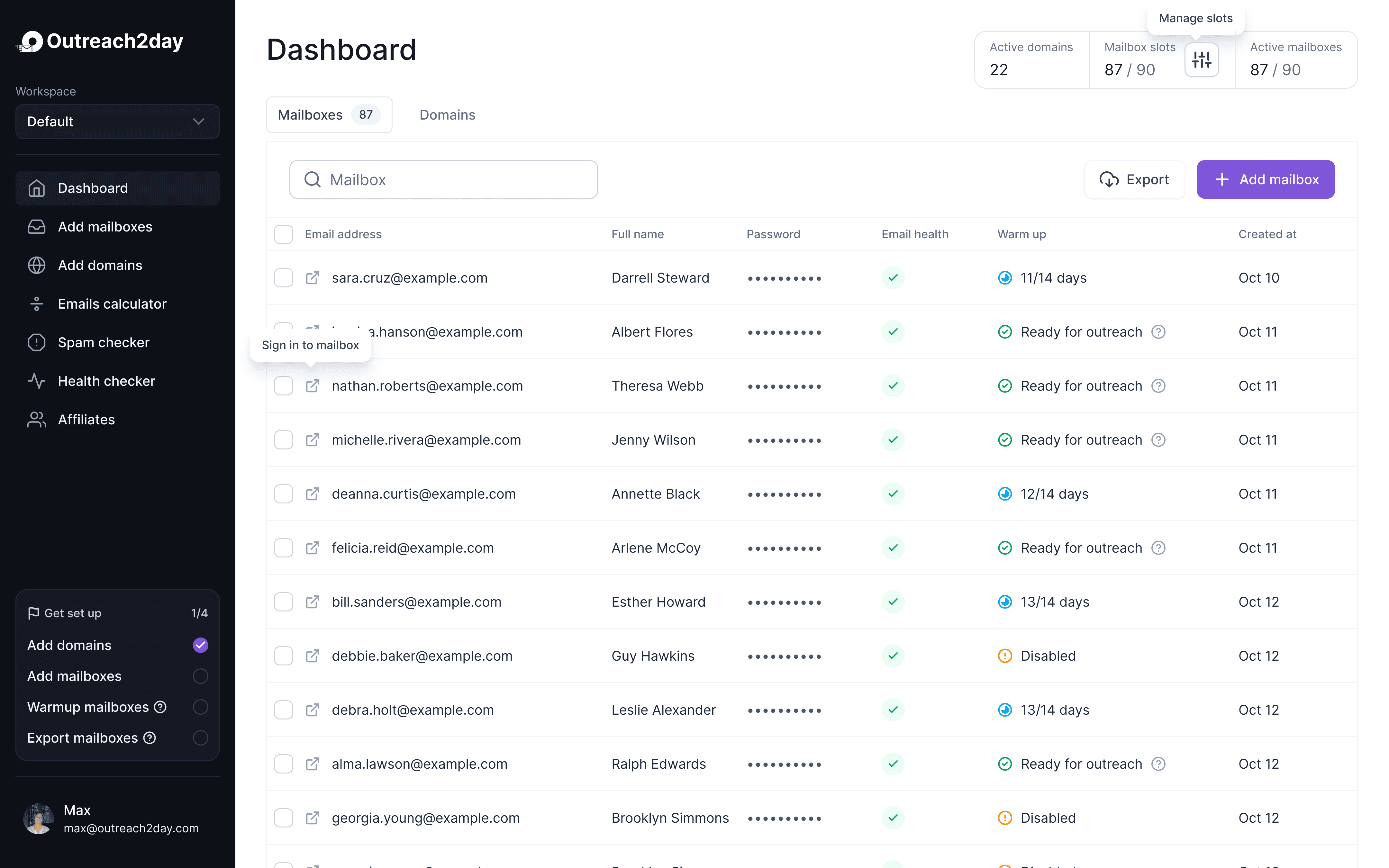How to Improve Email Open Rates and Boost Engagement
Oct 24, 2025

Boosting your email open rates isn't about some single, magic-bullet trick. It’s about getting the fundamentals right. You have to nail three things: making sure your emails actually reach the inbox with proper authentication, keeping your subscriber list clean and full of engaged people, and then grabbing their attention with a killer first impression.
Get those three pillars sorted, and you're already way ahead of the game.
Building the Foundation for Higher Open Rates
Before you even dream about writing clever copy or designing a beautiful template, you need to make sure people will even see your email. It's a common mistake—marketers get so wrapped up in the creative that they forget about the technical groundwork.
Let's be blunt: an email that lands in the spam folder has an open rate of 0%.
Your journey starts with deliverability. This is all about your ability to land emails straight into a subscriber's primary inbox, and it's built on a system of trust between you and the big inbox providers like Gmail and Outlook.
Secure Your Sender Reputation
Think of your sender reputation like your domain's credit score. A high score signals to inbox providers that you are a legitimate sender; a low score suggests potential spam.
Key factors affecting this score include:
Email Authentication: Setting up SPF and DKIM protocols is essential. They verify your emails, preventing spammers from damaging your reputation.
List Hygiene: Maintain an engaged email list by regularly removing inactive subscribers and invalid addresses, as high bounce rates harm your reputation.
Subscriber Engagement: Providers monitor engagement levels. Consistent opens and clicks indicate valued content, while spam complaints and unopened emails lower your score.
A robust technical setup and a clean list are crucial for any email strategy. Using an email verification tool can identify and remove problematic addresses. Our guide to email verification programs explains these tools in detail.
Building a positive sender reputation takes time, achieved through consistent, positive interactions. Implementing good practices strengthens your sending profile.
Here are the core elements that determine email engagement.
Key Factors Influencing Email Open Rates
Factor | Why It Matters | Quick Win |
|---|---|---|
Sender Reputation | A poor reputation sends you straight to spam. | Set up SPF and DKIM authentication immediately. |
"From" Name | It's the first thing people see. It needs to build trust. | Use a real person's name + company, like "Anna from Outreach Today." |
Subject Line | This is your one shot to grab attention in a crowded inbox. | Ask a compelling question or create a sense of urgency. |
Preview Text | Supports the subject line and offers more context. | Don't let it default. Use it to add value and intrigue. |
List Hygiene | High bounce rates signal spammy behavior to providers. | Use an email verification tool to clean your list before every send. |
These factors work together. A great subject line is useless if your sender reputation is so bad that the email never even makes it to the inbox.
Making a Strong First Impression
Your email has reached the inbox, but now the challenge is to stand out.
The average office worker receives over 120 emails daily. You're not only competing with other marketers but also with work tasks and personal messages.
The global open rate averages 21.3%, varying by industry. Education can reach up to 28%, while retail may only achieve 18.5%, highlighting the difficulty in capturing attention.
Your key tools are:
The "From" Name: Should be instantly recognizable, blending a personal name with your company ("Anna from Outreach Today") to appear more personable.
The Subject Line: Acts as your headline, needing to be engaging and relevant to spark curiosity or offer value.
The Preview Text: Follows the subject line, offering another chance to engage. Avoid default text like "View this email in your browser" and use this space wisely.
Crafting Subject Lines That Demand to Be Opened
Let's be real: your subject line is the gatekeeper. It's the one thing that determines if someone bothers to open your email or just sends it straight to the trash.
A great subject line piques curiosity and sets the right expectation for what’s inside. Get it right, and you’re on your way to building trust before they've even read a single line of your message.
Tapping into Reader Psychology
The best subject lines play on basic human nature. They trigger curiosity, create a little urgency, or make the message feel like it was written just for one person.
In my own campaigns, I've found that simply framing a subject line as a personalized question can give open rates a serious lift. It instantly transforms a mass email into what feels like a personal note.
A few quick examples:
Curiosity: "Have you seen this new trick for X?"
Urgency: "Just 2 hours left to grab your spot"
Personalization: "John, I made this guide for you"
The Power of Numbers and Questions
Adding numbers or questions to your subject lines can be a game-changer. They provide concrete value and make your email feel more like a conversation starter than a broadcast.
In fact, some studies show that subject lines with questions or numbers can boost open rates by anywhere from 17% to 50%. You can learn more about email marketing stats to see how this varies.
Of course, that's a huge range. The key is figuring out what clicks with your audience through testing.
Turning your subject line into a direct question or a data-backed statement makes it an interactive prompt that practically begs to be opened.
A Real-World A/B Test
I saw this firsthand with a recruiting agency I worked with. They were sending an update about new jobs and couldn't decide on the subject line.
They tested "New remote roles you should see" against "3 exciting remote jobs waiting for you."
The results? The version with the number crushed it, hitting a 40% open rate compared to just 29% for the more generic one.
Variation | Open Rate |
|---|---|
New remote roles you should see | 29% |
3 exciting remote jobs waiting for you | 40% |
Needless to say, they rolled out the winner to their entire list and saw a fantastic lift across the whole campaign.
Don't Forget Your Preview Text
Your preview text is your subject line's best friend. It’s that little snippet of text that shows up right next to or below the subject line in most inboxes, giving you a second chance to hook the reader.
Think of it as your email's subtitle. Use it to build on your hook, not just repeat it.
Tease a benefit: "…unlock your first month free when you reply."
Add a key detail: "…this guide includes templates and examples."
Create more curiosity: "…see why 87% of our users switched."
When your subject line and preview text work together, you create a one-two punch that's pretty hard for anyone to ignore.
A Quick Framework for Writing
When I’m stuck, I fall back on a simple formula to get the ideas flowing:
Lead with a clear benefit or an emotion.
Add a number or a question to make it specific.
Weave in personalization with a name or relevant context.
Keep it all under 50 characters so it doesn't get cut off on mobile.
Draft a few versions, then run a quick A/B test. You'd be surprised how often a tiny tweak leads to a big win.
Key Takeaway: Craft every subject line with intent. If it doesn’t spark curiosity, urgency, or a sense of personal connection, it's time for a rewrite.
Mistakes I See All The Time
It's easy to get this wrong. Here are a few common pitfalls to steer clear of:
Going overboard with emojis and ALL CAPS.
Writing vague, clickbait-y headlines that don't deliver.
Forgetting to check how it looks on a phone.
Skipping A/B tests and just guessing what works.
These mistakes can annoy your readers and, even worse, get you flagged by spam filters.
Your Next Steps for Better Opens
Improving your subject lines is an ongoing process, not a one-time fix. Make it a habit.
Schedule a weekly brainstorming session with your team to come up with new ideas. Keep a close eye on your metrics and look for patterns in your winning formulas. You can even use tools like Outreach Today to automate testing and find winners faster.
The goal is to constantly iterate. What worked last month might fall flat today, so never stop testing and refining.
Make it a rule to write at least five different subject lines for every email.
Review your previous campaigns to spot what's consistently working for you.
2. Get Personal—It Drives Real Engagement
Let’s be honest: generic email blasts are the fastest way to get your subscribers to hit "unsubscribe." Their inboxes are already a warzone, and the only messages that survive are the ones that feel like they were written just for them.
This is where you stop thinking in terms of "email lists" and start thinking about the individuals on that list. Real connection—and the open rates that prove it—happens when you make someone feel seen.
Go Way Beyond a First Name
Dropping {{first_name}} into a subject line is table stakes. It’s a start, but it’s not true personalization.
Real personalization uses what you know about a subscriber—their behavior, their purchase history, their interests—to shape the message. Think about sending a follow-up about a specific product they browsed or a special offer to a repeat customer.
These aren't just clever tricks; they're signals. They tell your subscriber, "Hey, we're paying attention." That's how you build trust and get them to actually want to open your emails.
The Real Power Is in Smart Segmentation
Segmentation enables effective personalization by dividing your audience into targeted groups. This approach increases open rates by up to 50%. With 54% of marketers already personalizing emails, it's essential to avoid generic messaging. By segmenting your audience, you can craft messages that meet specific needs, significantly improving engagement. To segment effectively, understanding your audience is crucial. If you're unsure how to begin, refer to our guide on creating buyer personas.
Actionable Segments You Can Build Today
The objective is to form groups for sending more relevant content. Here are a few effective segments to start with:
New Subscribers: Introduce your brand with a welcome series to make a strong first impression.
Purchase History: Organize customers by past purchases for targeted cross-sells or replenishment reminders.
Engagement Levels: Categorize into enthusiastic fans, casual readers, and inactive subscribers, each needing a distinct approach.
What This Looks Like in the Real World
The Inactive Subscriber: Identify customers inactive for 90 days and send a "We Miss You!" discount offer to re-engage them.
The Loyal Customer: Reward your regular buyers with an exclusive preview of a new product line, making them feel valued.
The Cart Abandoner: If someone leaves a hiking backpack in their cart, send an email a few hours later highlighting its features or top reviews.
These targeted messages create relevant conversations, increasing email engagement.
Figuring Out the Best Time and Frequency to Hit ‘Send’
The timing of your email can make or break its success. Think about it—a brilliant email sent at 3 AM on a Saturday morning is just going to get lost in the weekend shuffle. The real secret isn't finding some magic, one-size-fits-all send time. It’s about figuring out the best time for your specific audience.
Let's bust that myth right now. Stop hunting for a universal "best time to send." Your mission is to dig into your own data and get in sync with the unique rhythm of your subscribers.
Pinpointing Your Audience's Sweet Spot
The clearest path to finding the perfect send time is right there in your email analytics. Almost every email marketing tool worth its salt will show you exactly when your subscribers are opening and clicking on your stuff.
Start looking for patterns. Do you see a surge in opens every Tuesday morning? Maybe you've got a list of professionals who power through their inbox first thing. Or perhaps your B2C crowd is most active on Sunday nights, scrolling on the couch before the work week kicks off.
My Two Cents: Don't just obsess over open rates. You need to look at your click-through rates, too. An open is nice, but a click means someone was genuinely engaged and paying attention. That's the data that tells the real story.
Your own data is the only source of truth that matters here. When you shift from guessing to making decisions based on actual behavior, you’ll see a real difference in your open rates.
Why Timing Optimization Is a Game-Changer
Time zones significantly impact email delivery, especially for audiences spread across various regions. Sending an email at 9 AM Eastern time results in a 6 AM delivery in California. Modern email platforms offer tools to address this:
Send Time Optimization: Uses machine learning to send emails when each subscriber is most likely to open them.
Send by Timezone: Ensures emails arrive at the same local time for all recipients.
These features enhance delivery timing, increasing the chances of your email appearing at the top of the inbox.
Finding a Rhythm That People Actually Welcome
The frequency of your emails is as important as the timing. A well-established sending pattern can set expectations; done correctly, recipients will anticipate your messages. Mismanage it, and they'll unsubscribe.
Sending daily promotions can lead to poor open rates and increased unsubscribes. The goal is to build relationships, not just make quick sales. With an average unsubscribe rate of only 0.1%, most recipients appreciate valuable content. For more insights, refer to email marketing benchmarks.
The key is to consistently provide value. Apply the 80/20 rule: 80% of emails should offer useful or entertaining content, while 20% can be promotional. This approach transforms your emails from interruptions into valued resources.
Master Email Deliverability and Protect Your Sender Reputation
Let’s get one thing straight: an email that never makes it to the inbox has a 0% open rate. Period.
Before you spend hours agonizing over the perfect subject line, you have to win the behind-the-scenes battle of deliverability. This is the technical stuff that gives your emails a fighting chance to even be seen.
Think of providers like Gmail and Outlook as hyper-vigilant bouncers at an exclusive club. Their only job is to keep spam and shady characters out. To get past the velvet rope, you need to prove you’re legit. This is where your sender reputation comes in—it’s an invisible score that dictates whether you land in the inbox or get tossed into the spam folder.
If your open rates are tanking, a poor sender reputation is often the silent killer. The good news? You can fix it, starting with a few crucial authentication protocols.
What Is Email Authentication, Anyway?
Email authentication is basically your digital ID. It’s how you prove to mailbox providers that you are who you say you are, stopping phishers and spammers from impersonating your domain. Getting this right is one of the most direct ways you can improve your open rates, simply by making sure your messages get delivered in the first place.
You'll often hear about three core protocols, and they're not as complicated as they sound. Here’s a quick rundown of what you absolutely need to have in place.
Email Authentication Protocols Explained
Protocol | What It Does | Why You Need It |
|---|---|---|
SPF (Sender Policy Framework) | Creates a list of approved servers authorized to send emails from your domain. | It’s like telling Gmail, "Only emails from these specific servers are actually from me." |
DKIM (DomainKeys Identified Mail) | Adds a tamper-proof digital signature to every email you send. | This proves your message wasn't altered or faked on its way to the recipient's inbox. |
DMARC (Domain-based Message Authentication, Reporting & Conformance) | Sets a policy for what to do with emails that fail SPF or DKIM checks (e.g., reject or quarantine). | This is the enforcer. It protects your brand from being used in phishing scams and gives you reports on activity. |
Implementing these sends a massive trust signal to all the major inbox providers. For a more detailed walkthrough of the setup, we've put together a full guide on how to improve email deliverability.
Your Sender Score Is Not a "Set It and Forget It" Thing
Getting the technicals right is just the start. Maintaining a healthy sender reputation is an ongoing job because inbox providers are always watching. They monitor how people interact with your emails—high bounce rates, spam complaints, and low engagement are all red flags that will drag your score down fast.
This is why you have to be relentless about list hygiene. It’s not a chore; it’s a critical habit.
Your email list is not a static asset; it’s a living database that requires constant maintenance. Regularly removing inactive contacts isn’t about losing subscribers—it's about protecting your ability to reach the ones who are actually engaged.
A smart rule of thumb is to prune anyone who hasn't opened an email in 90-120 days. You can always try a re-engagement campaign first to win them back. But if they're still silent? It’s better for your deliverability to let them go. A smaller, engaged list will always crush a massive, dormant one in performance.
Getting the open is a huge win, but it's just the first step. The average click-through rate (CTR) hovers around a modest 2.3%, showing just how tough it is to turn that open into real action.
At the end of the day, a stellar sender reputation comes from sending valuable stuff to people who actually want it. Nail the technical groundwork, and you’ll set the stage for sustainably high open rates.
Got Questions About Email Open Rates? We’ve Got Answers.
Even when you have a solid game plan, a few specific questions always seem to surface. It happens to everyone. Let's dig into some of the most common ones I hear and get you some straight, no-nonsense answers.
What's a "Good" Email Open Rate, Really?
This is the million-dollar question, isn't it? The honest answer is: it’s a moving target. The global average might hover around 21.3%, but that number doesn’t tell the whole story.
If you’re in education, you might see open rates closer to a healthy 28%. But if you're slogging it out in retail, you could be fighting tooth and nail for 18.5%. They’re completely different worlds.
The best way to approach this is to stop chasing a universal "good" number. First, find your industry benchmark to get a feel for the landscape. After that, your only real competitor is yourself. Focus on consistently beating your own past performance. Even a small, steady climb is a huge win.
How Often Should I Be Cleaning My Email List?
Think of it like changing the oil in your car—it’s non-negotiable for long-term health. A good rule of thumb is to give your list a deep clean at least twice a year. If you’re a high-volume sender, I’d bump that up to once a quarter.
And "cleaning" isn't just about deleting bounced addresses. It means finding those subscribers who haven't opened anything from you in the last 60-90 days. Don't just kick them out. Segment them and try to win them back with a targeted re-engagement campaign. It’s a last-ditch effort that can sometimes work wonders.
Regular list cleaning is one of those behind-the-scenes tasks that directly boosts your sender score. It’s the unglamorous work that makes sure your emails actually have a fighting chance of landing in the inbox of people who want to hear from you.
Does Mobile Optimization Really Affect Open Rates?
Absolutely. It's not just an effect; it's a massive one. More than half of all emails get opened on a phone. If your email looks like a jumbled mess on a small screen, it’s getting deleted. Instantly.
That quick delete does more than just cost you one open. It’s a negative signal to providers like Gmail and Outlook. They see that your content creates a bad experience and might start filtering your future emails away from the primary inbox. A mobile-first design isn't a bonus feature anymore; it’s a basic requirement for survival.
Is A/B Testing Subject Lines Actually Worth the Effort?
Yes, and it's not even close. This is one of the highest-impact things you can do. A/B testing pulls you out of the guessing game and gives you cold, hard data on what your audience actually responds to.
It’s simpler than it sounds. Here’s how we do it:
Start with a theory: Maybe you think a subject line with a question will beat one with a simple statement.
Split a small test group: Send your statement (Variation A) to 10% of your list and the question (Variation B) to another 10%.
Let the data speak: Wait a few hours and see which one got more opens.
Deploy the winner: Send the winning subject line to the other 80% of your list. Boom. You've just guaranteed a better open rate for that campaign.
Over time, you'll build an incredible library of insights about what makes your specific audience tick. It’s like creating your own personalized playbook for writing subject lines that just work.
Ready to stop worrying about deliverability and start focusing on growth? Outreach Today automates the entire technical setup—from domains and DNS to warm-up and health monitoring—so your emails always land in the inbox. See how you can build a powerful outreach engine in minutes at https://outreach2day.com.
Setup your outreach in
3 minutes. Literally.
Add or transfer domains from other platforms, set up mailboxes, and initiate warming or export processes