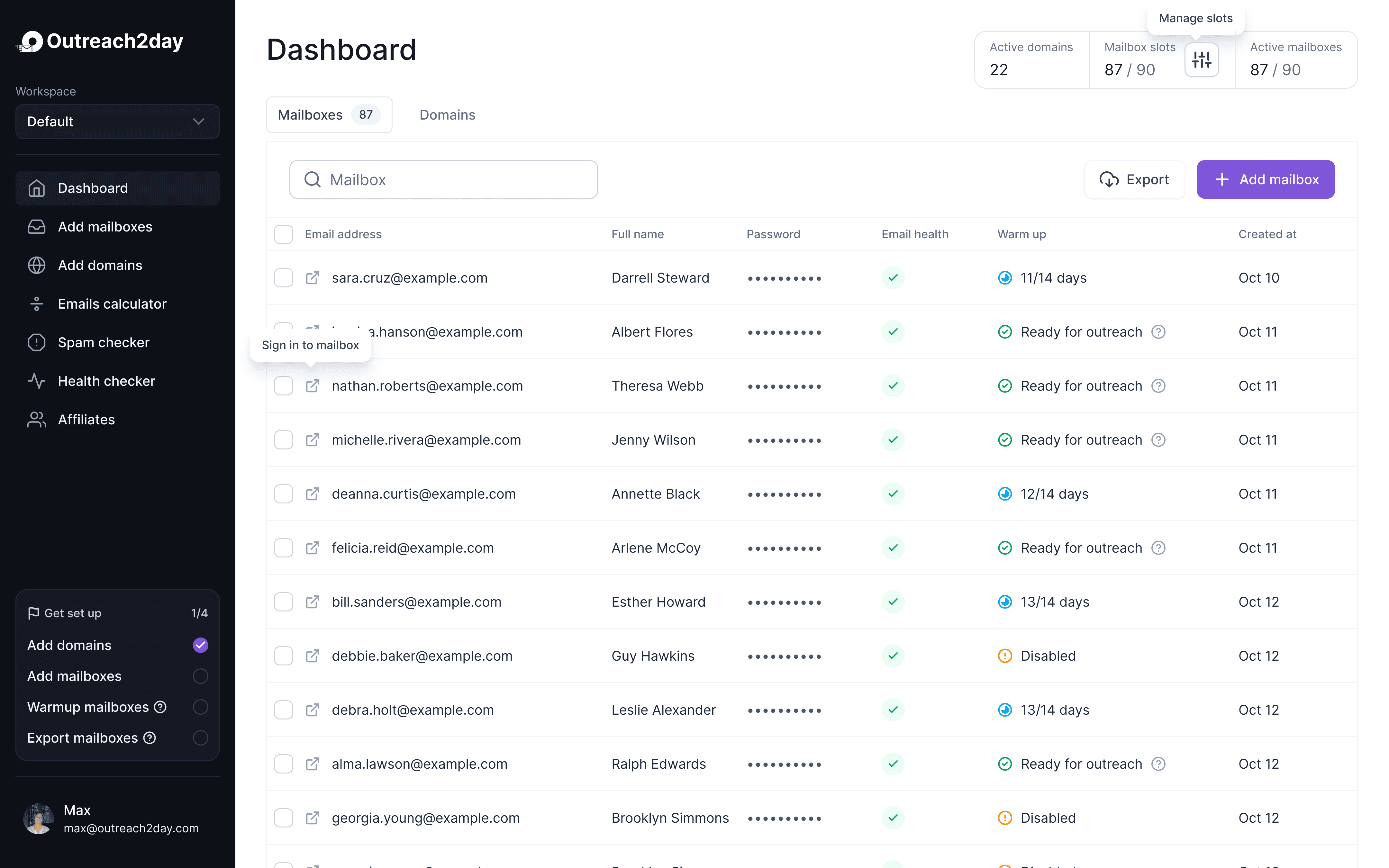spf dkim dmarc test: Quick Guide to Email Security
Oct 27, 2025

An SPF DKIM DMARC test is one of those crucial security checks you can't afford to skip. It's how you verify that your Sender Policy Framework (SPF), DomainKeys Identified Mail (DKIM), and Domain-based Message Authentication, Reporting, and Conformance (DMARC) records are all playing nicely together.
Getting this right is what stops bad actors from using your domain for phishing scams, which ultimately protects your brand's reputation and your customers.
Why You Need to Test Your Email Authentication
Putting off your email authentication setup is like leaving the keys in the ignition of the company car. It’s an open invitation for trouble. Running a proactive SPF, DKIM, and DMARC test isn't just a box-ticking exercise for the IT team—it's a core business security function that protects your brand, your bottom line, and the trust you’ve built with customers.
Without it, you're leaving your domain exposed to some pretty serious and immediate risks.
Think about this all-too-common scenario: a cybercriminal spoofs your CEO’s email and sends a very convincing—but fraudulent—invoice to your finance department. The email looks legit, the invoice gets paid, and thousands of dollars are gone before anyone realizes what happened. This isn't just a scary story; it's a direct consequence of weak or non-existent email authentication.
The Real-World Impact of Misconfiguration
When these protocols aren't configured correctly, the damage goes way beyond a single bad transaction. The fallout can create a domino effect across your entire business.
Here's what you're up against:
Damaged Brand Reputation: Every malicious email sent from your domain chips away at the trust you've worked so hard to build with customers and partners.
Reduced Email Deliverability: Inbox providers like Gmail and Outlook will start seeing your domain as suspicious. Soon, your legitimate emails—think password resets, sales quotes, and invoices—end up in the spam folder. Check out our guide on how to improve email deliverability for more on this.
Increased Security Vulnerabilities: A domain with shoddy authentication is a juicy target for phishing schemes, business email compromise (BEC), and other nasty attacks.
A failed authentication test isn't just a technical glitch; it's a glaring business vulnerability. It tells mailbox providers—and criminals—that your domain is an easy target, tanking your deliverability and exposing you to fraud.
Before we dive into the nitty-gritty of testing, here's a quick cheat sheet to keep the three main protocols straight.
Email Authentication Protocols at a Glance
This table breaks down what each protocol does and the specific threat it's designed to prevent.
Protocol | Primary Function | What It Prevents |
|---|---|---|
SPF | Lists authorized IP addresses that can send email on your domain's behalf. | Prevents direct domain spoofing by unauthorized servers. |
DKIM | Adds a digital signature to emails to verify they haven't been altered in transit. | Prevents email tampering and message forgery. |
DMARC | Tells receiving servers what to do with emails that fail SPF or DKIM checks. | Prevents unauthorized use of your domain and provides reporting on potential abuse. |
Having this basic understanding makes it much easier to interpret test results and troubleshoot issues later on.
A Growing Security Standard
Let's be clear: strong email authentication is no longer optional. It's the standard.
Consider this: between 2023 and 2025, DMARC adoption among the world's top 1.8 million domains jumped from 27.2% to 47.7%. That's a 75% increase in domains getting serious about protection, according to the DMARC Adoption Report 2025. This surge is largely driven by national policies mandating DMARC, a strategy that's proving to be incredibly effective.
Understanding the "why" behind all this provides the perfect context for the "how" that follows in this guide. Once you grasp just how much is at stake, a technical process transforms into a powerful strategy for protecting your business.
How to Do a Proper SPF Record Test
Look, getting a simple "pass" or "fail" on an SPF test is barely scratching the surface. To really lock down your email security, you have to get your hands dirty and dig into the nitty-gritty of your Sender Policy Framework (SPF) setup. The easiest way to do this is with a dedicated online tool.
These checkers do more than just see if a record exists. They parse the syntax, flag common mistakes, and lay out all your authorized senders in a way you can actually understand. This is how you spot the sneaky little issues that could be tanking your deliverability without you even knowing it.
Using an Online SPF Checker
You’ll find tons of free online tools for this. Just pop your domain name in, and the tool will do the heavy lifting, querying your DNS and breaking down the record for you.
A good results page gives you a clear visual breakdown, instantly showing which servers have the green light to send on your behalf. It makes confirming your third-party senders are listed correctly a breeze. Getting this right is a cornerstone of a solid cold email infrastructure, making sure your messages actually get trusted by receiving servers.
The best tests go way beyond a simple checkmark. They’ll dissect every piece of your record—the include statements, the ip4 addresses, and the final all mechanism (~all or -all). This detailed view is where the real troubleshooting happens.
Your SPF record is the bedrock of email authentication. If it's broken, DKIM and DMARC can't do their jobs properly. Your domain is left wide open to spoofing, and your sender reputation gets torpedoed before you even hit "send."
Critical Errors You Can't Ignore
Here’s where a lot of people get tripped up. Your SPF record might technically "pass" a basic validation check, but it could still be hiding some serious flaws. You need to keep a sharp eye out for warnings.
Two of the most common—and frankly, damaging—errors I see are:
Blowing Past the 10 DNS Lookup Limit: Your SPF record is only allowed 10 DNS lookups. The usual suspect here is nested
includestatements. Everyincludeis one lookup, and if the service you’re including has its ownincludes, those count toward your limit, too. Go over 10, and you get a "PermError," which means some mail servers will just fail the check flat out.Using Outdated Junk: The
ptrmechanism is a relic. It was used for reverse DNS lookups, but it’s slow, unreliable, and now officially deprecated. If you seeptrin your record, kill it with fire. Same goes for having multiple SPF records on one domain—that’s a huge mistake that invalidates all of them.
Fixing these isn't just about ticking a box on a checklist. It's about building an email setup that inbox providers actually trust.
Checking Your DKIM Signature Setup
At first glance, DKIM can feel a lot more complex than SPF. But testing it is actually pretty straightforward once you know what to look for.
Think of it this way: SPF is like a general permission slip for servers, while DKIM is a unique, cryptographic signature stamped onto every single email you send. Your goal here is simple: make sure that signature is valid and correctly tied to your domain.
The best way to run an spf dkim dmarc test for the DKIM part is to send an email from your domain to a special analyzer service. These tools give you a one-time email address. You just send a quick test message to it, and their system rips open the email headers to give you a detailed report on the DKIM signature it finds. It shows you exactly what a recipient's mail server sees.
Making Sense of Your DKIM Test Results
When the report comes back, don't let the wall of technical jargon throw you. You just need to focus on a couple of key parts of the DKIM signature to figure out what’s really going on.
A successful test means the public key in your DNS record perfectly matches the private key used to sign the email. The analyzer will usually give you a nice, clean "DKIM: PASS" message. The report will also show you the signature itself, and you'll want to check two critical tags:
The
d=tag (domain): This shows the domain that signed the email. It absolutely must match your sending domain.The
s=tag (selector): This is the pointer to the specific DNS record where the public key lives. It’s how the receiving server knows where to look to verify your signature.
One of the most common reasons DKIM fails is a simple mismatch between the public key in your DNS and the private key your email service provider is using. Always, always double-check that you copied the DNS record from your sending platform perfectly. Even one tiny typo will break the whole thing.
A Look at a Real Analyzer Report
So, what does this look like in practice? A good result will show all the signature data, the domain it verified, and a confirmation that the body hash checks out. It’s a clean bill of health.
But if you see a failure message like "DKIM signature did not verify," it’s time to do some detective work. Start with the basics. Does the d= tag in the signature actually match the domain you think you're sending from? Is the selector in the s= tag correct, or did you maybe copy over an old one by mistake? These tags are your first and best clues.
I see this happen all the time: someone rotates their DKIM keys but forgets to update the DNS record. The selector in their emails ends up pointing to an old, invalid key, and every email fails validation instantly. By zooming in on these specific tags in the test report, you can usually pinpoint the problem and get your DKIM sorted out fast.
Running Your DMARC Test and Making Sense of Reports
Alright, you’ve got SPF and DKIM set up. Think of DMARC as the final command—it’s what tells the world’s mail servers how to handle emails that fail those checks. But DMARC’s real superpower isn't just blocking bad mail; it's the detailed reports it sends back to you.
Before you get lost in the data, do a quick sanity check on your DMARC record itself. Use an online DMARC checker to catch silly mistakes like a missing "mailto:" in your reporting address or a typo like policy= instead of the correct p=. Getting the syntax right from the start means you’ll actually get the reports you need.
Unpacking Your DMARC Aggregate Reports
Give it a day or two. Soon enough, you'll start getting DMARC aggregate (RUA) reports landing in your inbox. These are XML files from providers like Gmail and Yahoo, and they're a complete summary of all email activity from your domain.
I know, XML looks like a mess. But buried in that code is pure gold.
These reports show you:
Who is sending mail on your behalf: You’ll see the IP address of every single server that sent an email claiming to be you.
Which emails are passing or failing: It breaks down the SPF and DKIM results for every sending source. No more guessing.
How many messages are being sent: You get a volume count from each source, which makes it easy to spot a sudden, suspicious spike in activity.
This is basically how it all flows from a sent email to the report you get back.

The whole point of an effective spf dkim dmarc test is turning that journey into actionable data you can actually use.
Turning Raw Data into Actionable Insights
The real skill in a DMARC test is reading between the lines of those reports. Don't get bogged down in the XML tags. Instead, start by asking simple questions.
Look at the IP addresses. Do you recognize them all? If you see an IP that doesn't belong to your email provider or any of your third-party tools, you've likely found someone sending mail without permission. It could be a shadow IT problem or a flat-out spoofing attack.
Next, check the alignment results. If you see a bunch of failures for a legitimate sender—like your marketing automation platform—that’s your cue to get their SPF or DKIM configuration fixed. Nailing this down is critical for keeping your spam test score in good shape.
A DMARC report is your domain's security camera footage. It shows you who’s coming to the door (sending email), whether they have the right key (authentication), and what you should do if they don’t. Ignoring these reports is like leaving that camera unplugged.
The data shows there's still a long way to go. As of early 2025, even though 66% of senders have SPF and DKIM, a worrying 25.7% of them don't even know how the protocols are being used in their own companies. This is precisely why DMARC reporting is so important—it closes that knowledge gap. If you're interested in the details, check out the global posture of DMARC from DuoCircle's research.
By methodically going through these reports, you can map out every single service that sends mail for your domain, fix what’s broken, and confidently crank up your policy to p=quarantine or p=reject. That's when DMARC stops being a simple monitoring tool and becomes an active shield for your brand.
Troubleshooting Common Email Authentication Errors
When your SPF, DKIM, DMARC test comes back with a "fail," it’s easy to get a little stressed. But don't sweat it—most of these errors boil down to a handful of common, fixable misconfigurations. The trick is to diagnose the problem methodically instead of just poking around and hoping for the best.
A failed test isn't just a technical glitch; it's a bright red flag telling you there's a crack in your domain's armor. Whether it's a simple typo or a more complex alignment issue, each error is a clue that points you toward a stronger, more secure setup.
Pinpointing SPF PermError Issues
One of the most common—and frustrating—SPF errors is the dreaded "PermError: Too many DNS lookups." This one gets people all the time. Your SPF record has a strict limit of 10 DNS lookups, and it’s surprisingly easy to hit that ceiling when you use multiple third-party services that nest their own lookups inside your record.
To fix this, you need to "flatten" your SPF record. It's a bit of a manual process, but it works. You have to dig into all your include mechanisms, find the actual IP addresses they point to, and then list those IPs directly in your record using ip4 or ip6. It’s more to maintain, for sure, but it’s the most reliable way to stay under that 10-lookup cap.
Another classic mistake is having multiple SPF records on the same domain. You can only have one. If you have two, they cancel each other out, and every single SPF check will automatically fail. Always merge all your sending sources into a single, comprehensive record.
Solving DKIM Signature Verification Failures
Seeing a "DKIM signature did not verify" error almost always means there’s a mismatch between your public and private keys. It sounds complicated, but the cause is usually pretty simple—like a copy-paste error when you added the public key to your DNS.
The first thing to do is meticulously re-copy the DKIM key from your email sending service and paste it into your DNS TXT record. Check for extra spaces, missing characters, or weird line breaks. Even one tiny mistake is enough to make the whole cryptographic check fall apart.
Key rotation can also be the culprit. If your IT team or email provider rotates DKIM keys for security (which is a good thing!), your DNS record has to be updated right away. An old, cached public key won't match the new private key signing your emails, and you'll see a steady stream of failures.
A DMARC failure is a symptom, not the disease. It tells you that either SPF, DKIM, or both are failing to align with your 'From' domain. Your DMARC reports are the diagnostic tool that helps you trace the problem back to its source.
Decoding DMARC Alignment Failures
DMARC failures pop up when an email fails both SPF and DKIM, but more specifically, when the domains used for those checks don't "align" with the domain in the visible "From" address. This is a critical concept that trips a lot of people up.
Here's a real-world example: your marketing tool might send emails that pass SPF for its own domain (like sendgrid.net) but not for your company's domain (yourcompany.com). Even though the SPF check technically passed, DMARC sees the domain mismatch and flags it as a failure.
The fix is to get your third-party senders to use your domain for authentication. Look for features called "custom domain" or "sender authentication" in their settings. This makes sure their DKIM signature and SPF return-path align with your primary domain, which is exactly what DMARC wants to see. The importance of getting this right is only growing; DMARC adoption for French domains, for instance, more than doubled from 7.3% in 2023 to a projected 19.5% in 2025. You can see more data on these trends in recent AFNIC studies on .fr domain adoption.
To help you get straight to the solution, I've put together a quick-reference table for the most common issues you'll run into.
Common Authentication Errors and Their Fixes
Error Message / Symptom | Likely Cause | How to Fix It |
|---|---|---|
SPF PermError: Too many DNS lookups | Your SPF record exceeds the 10 DNS lookup limit, often due to too many | "Flatten" the record by replacing some |
SPF check fails; multiple records found | You have more than one TXT record starting with | Consolidate all sending sources into a single, comprehensive SPF record and delete the others. |
DKIM signature did not verify | A mismatch between the public key in your DNS and the private key used by the sender. | Carefully re-copy the public key into your DNS TXT record. Check for typos, spaces, or missing characters. |
DMARC fails due to alignment issues | The domain in the "From" address doesn't match the domain used for SPF (Return-Path) or DKIM (d= domain). | Configure your third-party senders to use a custom domain or sender authentication feature so they sign with your domain. |
Emails from a new service fail DMARC | A new tool (e.g., CRM, helpdesk) was added, but its sending domain/IP wasn't added to your SPF/DKIM setup. | Add the new service's |
Hopefully, this table saves you some time and frustration. The key is to read the error, understand what it's telling you, and make a targeted fix. You'll have those green "pass" results in no time.
Your Top Authentication Testing Questions, Answered
Okay, so you've run your first few SPF, DKIM, and DMARC tests. Now what? You've probably got a list of "what ifs" and "now whats" running through your head.
Let's tackle those real-world questions that always pop up once you get your hands dirty with email authentication. This is your quick-reference guide for navigating what comes next.
How Long Until My DNS Changes Actually Work?
This is easily the most common question I get. You've just updated your SPF or DKIM record, and you're hitting refresh on your testing tool, but nothing's changing. Don't panic.
DNS changes aren't instant. They have to "propagate" across a global system of servers, a process that can take anywhere from a few minutes to a full 48 hours.
The timing is all based on a setting called TTL (Time to Live). While an online spf dkim dmarc test tool might pick up the change right away, you really need to give it at least 24 hours before expecting to see the impact in your DMARC aggregate reports. Patience is key here.
I'm Passing Everything, So Why Do My Emails Still Go to Spam?
Passing authentication is a massive win, but it's not a golden ticket straight to the inbox. Think of it as your passport—it proves you're a legitimate traveler, but it doesn't guarantee you'll be welcomed everywhere you go.
If you're passing all your checks but still fighting the spam folder, it's time to look beyond authentication. Mailbox providers weigh a ton of other factors.
Start investigating these areas:
Sender Reputation: Check if your domain or IP has landed on any blocklists. A bad reputation will sink you, no matter how perfect your records are.
Email Content: Are you using spammy trigger words, too many images, or broken links? Your content quality matters.
User Engagement: This is a big one. Are people actually opening, clicking, and replying to your emails? Low engagement tells providers your emails aren't wanted.
Authentication proves you are who you say you are. A solid sending reputation and high-quality content prove your emails are worth reading.
Passing an SPF, DKIM, and DMARC test is the foundation of good deliverability, not the finish line. It tells providers your mail is legitimate, but it doesn't guarantee your content is wanted.
Should I Use "Strict" or "Relaxed" DMARC Alignment?
DMARC alignment is all about making sure the "From" address your recipient sees actually matches the domains in your SPF and DKIM signatures. You've got two settings to choose from: strict or relaxed.
Strict alignment means the domains have to be an exact match. So, an email from marketing.yourdomain.com would fail a strict check for yourdomain.com.
Relaxed alignment is the default and, frankly, the more practical option for most businesses. It allows subdomains to pass, which is a lifesaver when you're using third-party services that send on your behalf. For most setups, stick with relaxed.
Do My Subdomains Need Their Own SPF Records?
Yes. 100% yes. This is a common oversight that causes a lot of headaches.
An SPF record on your main domain (yourdomain.com) does not cover any subdomains. If you send emails from places like support.yourdomain.com or info.yourdomain.com, each one needs its very own SPF record. Forgetting this is a surefire way to get unexpected DMARC failures on emails you thought were perfectly fine.
Stop wrestling with complex DNS settings and deliverability issues. Outreach Today automates your entire email infrastructure, from domain registration and record configuration to inbox warm-up and health monitoring, so you can focus on outreach, not overhead. Learn how to launch high-deliverability mailboxes in minutes at https://outreach2day.com.
Setup your outreach in
3 minutes. Literally.
Add or transfer domains from other platforms, set up mailboxes, and initiate warming or export processes